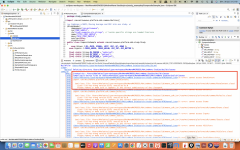I installed Eclipse and followed all the steps described in the last section of https://www.motivewave.com/sdk/MotiveWave_SDK_Programming_Guide.pdf but when I tried to Compile the few Studies shared on the website https://www.motivewave.com/sdk/MotiveWave_SDK_Programming_Guide.pdf it showed error messages
" /Users/Khaled/eclipse-workspace/MotWaveMACROSS1/MotiveWave Studies/src/study_examples/ATRChannel.java:3: error: cannot access DataContext
[javac] import com.motivewave.platform.sdk.common.DataContext;
[javac] ^
[javac] bad class file: /Users/Khaled/eclipse-workspace/MotWaveMACROSS1/MotiveWave Studies/lib/mwave_sdk.jar(/com/motivewave/platform/sdk/common/DataContext.class)
[javac] class file has wrong version 63.0, should be 61.0
[javac] Please remove or make sure it appears in the correct subdirectory of the classpath."
As shown on the attached screenshots.
I'm running MotiveWave 6.7.10 and Examples don't show under Study.
How can I overcome this please?