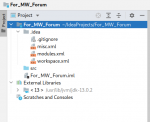Spin
Well-known member
- Joined
- May 22, 2019
- Posts
- 509
- Likes
- 216
Hello fellow (aspiring) MW-coders 
I have been seeing a lot of "Please help me with my MW SDK setup ! "- questions lately, both here on our lovely Forum and in my VB6.systems mailbox.
As coders we must always strive for efficiency, so I decided to create this 'Ultimate IntelliJ SDK Setup Thread'
It should be fairly straighforward to follow and I hope to get you all up and running (and deploying your own custom made Studies & Strategies !) in no time
I have been seeing a lot of "Please help me with my MW SDK setup ! "- questions lately, both here on our lovely Forum and in my VB6.systems mailbox.
As coders we must always strive for efficiency, so I decided to create this 'Ultimate IntelliJ SDK Setup Thread'
It should be fairly straighforward to follow and I hope to get you all up and running (and deploying your own custom made Studies & Strategies !) in no time
- Obviously, you would have to install the nice IntelliJ-platform first. Head here: https://www.jetbrains.com/idea/download/#section=linux
(the Community Edition will do just fine, but please consider to support the maintainers of this beautiful and handy IDE, by paying for the Ultimate version)
- Once installed, go to File > New Project, and create a Java project. You do not need to select / tick anything extra, just press 'next' in the bottom right corner.

On the next screen (the one about 'templates'), no change is needed. Simply click 'next' again.
On the last screen, name your Project (mine will be called "For_MW_Forum"), and click 'finish'.
- You should now have a Project on the left of your screen, with a few subfolders / files in it:
- Now it's time to add some resources to your project. MotiveWave-resources more specifically.
Browse to MotiveWave's site and download (part of) the Software Development Kit (or SDK): http://www.motivewave.com/support/sdk.htm
Download the file called "MotiveWave_Studies.zip" and extract it anywhere on your computer.
In the extracted folder you will find a bunch of juicy stuff:- bin (we won't need that folder)
- build (we will need 2 files from here)
- lib (we will need only one file here)
- src (we will need everything from this folder)
- Head back over to IntelliJ and create 2 subfolders in your project. You do this by right-clicking the Project's name (the one in bold, 'For_MW_Forum' in my example), and select 'new directory'.
Name the folders / directories 'lib' and 'build'
Now drag the following files from that extracted MotiveWave_Studies-folder into the following directories: - Almost there, so hang on !!
All we need to do now, is tell IntelliJ what file to use as ANT-buildfile, so we can compile the code that we are about to write (or the code someone else has written for us).
To do this, right-click on the build.xml file in the build directory and select the 'Add as ANT build file'-option from the bottom of the menu:

- That's all !
On the right of your screen an 'ANT'-window will have popped up with a few options. You will most likely only use 2 of those:- 'deploy' to compile your code (it will appear in the MW Platform on your computer right away)
- 'deploy jar' to package your code into a .jar file, that you can send to another computer and import into MW there.

A note:
both of the above ANT-options will create files in your 'MotiveWave Extensions' folder
(on Linux this folder is located at /home/user/MotiveWave Extensions⁄, should be somewhere similar on Win / Mac)
Deploy will add to a subfolder called 'dev', while 'deploy jar' will add to 'lib'
To start over with a clean sheet, simply remove these 2 subfolders from the MW Extensions folder, and your MW-platform should be back to it's original state (all the previously compiled Studies & Strategies will have disappeared)
Another note:
MW offers all its Studies & Strategies for download: https://support.motivewave.com/foru...evelopment-kit-documentation-and-resources.5/
Last note:
The java learning curve can be steep. If you don't feel like going it through it yourself, you can pay someone to handle all the frustration in your place and code your Studies / Strategies for you. I am such a person.
Please refer my signature below


Last edited: