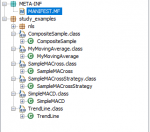I am struggling with getting the "Examples" tab to display under studies after running the build.xml of the Motivewave-Studies sample project using Eclipse.
The output of the console is almost identical to what is outlined in the Programming Guide:


Here are the three starting project configurations I have tired using, all to no avail, and all with the same console output:



I am a complete neophyte, any assistance would be greatly appreciated.
The output of the console is almost identical to what is outlined in the Programming Guide:

Here are the three starting project configurations I have tired using, all to no avail, and all with the same console output:



I am a complete neophyte, any assistance would be greatly appreciated.