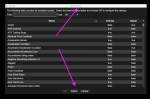I am trying to follow section 11.2 in the SDK user guide:

I am using Intellij Idea instead of Eclipse, but I believe the ant compilation worked correctly, as all class files were created in the expected directory. However, they are not available in the new studies dropdown within MotiveWave even after restarting the software.


I also tried manually importing the jar file, but none of the indicators were imported and there was no feedback from motivewave as to the success or failure of the operation. If you have any idea what I might be doing wrong, I would appreciate the help.

I am using Intellij Idea instead of Eclipse, but I believe the ant compilation worked correctly, as all class files were created in the expected directory. However, they are not available in the new studies dropdown within MotiveWave even after restarting the software.

I also tried manually importing the jar file, but none of the indicators were imported and there was no feedback from motivewave as to the success or failure of the operation. If you have any idea what I might be doing wrong, I would appreciate the help.