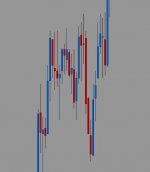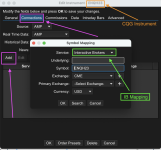Hello everyone!
Since the data/charts from IB are really unclean, not correct (unless I constantly refresh the chart manually) here on MotiveWave, I subscribed to and connected dxfeed today.
I always work with brackets. But since I connected dxfeed data, the brackets don't work at all. The orders also appear twice in the chart.
Anyone have any advice? Is the problem with the TWS? Or have I set something wrong?
Since the data/charts from IB are really unclean, not correct (unless I constantly refresh the chart manually) here on MotiveWave, I subscribed to and connected dxfeed today.
I always work with brackets. But since I connected dxfeed data, the brackets don't work at all. The orders also appear twice in the chart.
Anyone have any advice? Is the problem with the TWS? Or have I set something wrong?