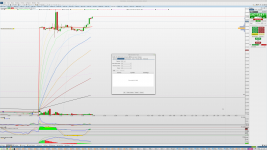You are using an out of date browser. It may not display this or other websites correctly.
You should upgrade or use an alternative browser.
You should upgrade or use an alternative browser.
IB data & dxFeed
- Thread starter Jesse_01
- Start date
ScottyA
Well-known member
- Joined
- Aug 1, 2019
- Posts
- 276
- Likes
- 197
Totally possible and very simple to setup. Right-click on any dxFeed chart to "Edit Instrument." Select the "Connections" tab, and click on "Add."
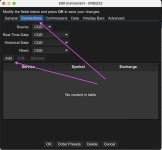
In the Symbol Mapping window, select IB and the appropriate symbol:
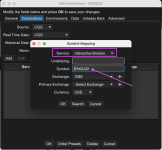
Be sure to test this setup before you go live. I recommend opening IB in Paper Trading mode to confirm it works.
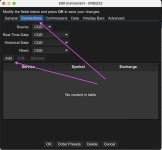
In the Symbol Mapping window, select IB and the appropriate symbol:
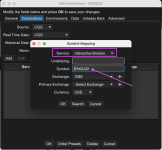
Be sure to test this setup before you go live. I recommend opening IB in Paper Trading mode to confirm it works.
Sawyer
Member
- Joined
- Aug 3, 2022
- Posts
- 6
- Likes
- 3
If you want to use MotiveWave to trade in an account at Interactive Brokers, then you need a third-party data source. dxFeed is excellent, especially for futures because of its full book and market by order real-time market data.
What you want to do is pull historical tick and real-time data from dxFeed and seamlessly execute orders in your Interactive Brokers account. The following configuration allows you to do this without having to customize each and every instrument. It can also be used in editions below Professional that only allow one connection per workspace.
Go to Configure > Workspaces and select the one with your Interactive Brokers connection. Click the Modify button.
In the Connections section of the Edit Workspace dialog, select your Interactive Brokers connection and click Modify.
In the Edit Connection dialog, click the Advanced button.
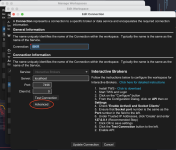
In the Advanced Settings dialog, check both Use for Real Time Data and Use for Historical Data.
In the Service drop-down, select dxFeed.
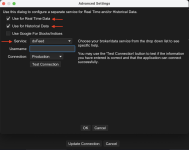
Let us know if this works for you.
What you want to do is pull historical tick and real-time data from dxFeed and seamlessly execute orders in your Interactive Brokers account. The following configuration allows you to do this without having to customize each and every instrument. It can also be used in editions below Professional that only allow one connection per workspace.
Go to Configure > Workspaces and select the one with your Interactive Brokers connection. Click the Modify button.
In the Connections section of the Edit Workspace dialog, select your Interactive Brokers connection and click Modify.
In the Edit Connection dialog, click the Advanced button.
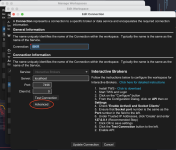
In the Advanced Settings dialog, check both Use for Real Time Data and Use for Historical Data.
In the Service drop-down, select dxFeed.
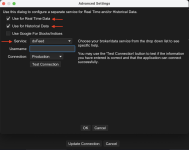
Let us know if this works for you.
quantlabsnet
Well-known member
- Joined
- Nov 21, 2019
- Posts
- 50
- Likes
- 5
this is a real life saver so thanks for postingIf you want to use MotiveWave to trade in an account at Interactive Brokers, then you need a third-party data source. dxFeed is excellent, especially for futures because of its full book and market by order real-time market data.
What you want to do is pull historical tick and real-time data from dxFeed and seamlessly execute orders in your Interactive Brokers account. The following configuration allows you to do this without having to customize each and every instrument. It can also be used in editions below Professional that only allow one connection per workspace.
Go to Configure > Workspaces and select the one with your Interactive Brokers connection. Click the Modify button.
In the Connections section of the Edit Workspace dialog, select your Interactive Brokers connection and click Modify.
In the Edit Connection dialog, click the Advanced button.
View attachment 1354
In the Advanced Settings dialog, check both Use for Real Time Data and Use for Historical Data.
In the Service drop-down, select dxFeed.
View attachment 1355
Let us know if this works for you.
I have IB data for stocks and dxfeed for futures.
It worked for me, because i only avctive trade futures now.
But since 9.1.2023 i have no stable data from IB. Every day the same thing with stocks. The chart shows only data until 9.1. and begins to draw the candles of the day forgetting them the next day .
Is their a way to fix the data of IB ? Or do i have to subscribe also to dxdata for stocks?
Thanks in front
It worked for me, because i only avctive trade futures now.
But since 9.1.2023 i have no stable data from IB. Every day the same thing with stocks. The chart shows only data until 9.1. and begins to draw the candles of the day forgetting them the next day .
Is their a way to fix the data of IB ? Or do i have to subscribe also to dxdata for stocks?
Thanks in front
Attachments
ScottyA
Well-known member
- Joined
- Aug 1, 2019
- Posts
- 276
- Likes
- 197
But since 9.1.2023 i have no stable data from IB. Every day the same thing with stocks. The chart shows only data until 9.1. and begins to draw the candles of the day forgetting them the next day .
Is their a way to fix the data of IB ? Or do i have to subscribe also to dxdata for stocks?
Thanks in front
I had the same issue.
It was something IB changed on their end, so MotiveWave Customer Support put out the 6.6.13 update. That fixed everything for me. No IB data issues with stocks anymore on my end.
I recommend updating.
quantlabsnet
Well-known member
- Joined
- Nov 21, 2019
- Posts
- 50
- Likes
- 5
The solution with IBKR and dxFeed works well since it circumvents not losing the connection to IBKR during their 'coffee break' at midnight. This is because you are using dxFeed where IBKR data connection will disconnect nightly.
Hey Scotty.I had the same issue.
It was something IB changed on their end, so MotiveWave Customer Support put out the 6.6.13 update. That fixed everything for me. No IB data issues with stocks anymore on my end.
I recommend updating.
You just answered a question I posted in a new thread.
I guess I'm going to have to get the 6.6.13 update....
Thanks again for the insight.
Hi Scotty,
What is the current version you are using on motivewave? I am a new member. I have version 6.8.1 on a mac. I do not get any updates from IB for data. I have class c subscription for nasdaq. IB trader pro is 10.25.1. I have opened a case with Motivewave support, but thought I give this a try and see if a member had a similar issue and a fix. Any suggestions are appreciated. The configuration settings have been reviewed and reviewed again, lol, but still an issue.
What is the current version you are using on motivewave? I am a new member. I have version 6.8.1 on a mac. I do not get any updates from IB for data. I have class c subscription for nasdaq. IB trader pro is 10.25.1. I have opened a case with Motivewave support, but thought I give this a try and see if a member had a similar issue and a fix. Any suggestions are appreciated. The configuration settings have been reviewed and reviewed again, lol, but still an issue.
this is a real life saver so thanks for posting
This doesn't seem to work for MBO data.If you want to use MotiveWave to trade in an account at Interactive Brokers, then you need a third-party data source. dxFeed is excellent, especially for futures because of its full book and market by order real-time market data.
What you want to do is pull historical tick and real-time data from dxFeed and seamlessly execute orders in your Interactive Brokers account. The following configuration allows you to do this without having to customize each and every instrument. It can also be used in editions below Professional that only allow one connection per workspace.
Go to Configure > Workspaces and select the one with your Interactive Brokers connection. Click the Modify button.
In the Connections section of the Edit Workspace dialog, select your Interactive Brokers connection and click Modify.
In the Edit Connection dialog, click the Advanced button.
View attachment 1354
In the Advanced Settings dialog, check both Use for Real Time Data and Use for Historical Data.
In the Service drop-down, select dxFeed.
View attachment 1355
Let us know if this works for you.