You are using an out of date browser. It may not display this or other websites correctly.
You should upgrade or use an alternative browser.
You should upgrade or use an alternative browser.
Can't connect to MetaStock Xenith
- Thread starter czanier
- Start date
Leatherneck
Well-known member
- Joined
- Jun 7, 2019
- Posts
- 61
- Likes
- 11
Did you ever get it to work. I'm considering giving xenith a try
Hi @Leatherneck, i've got it working with Metastock Xenith after reinstalling both from scratch.
- Joined
- Mar 26, 2019
- Posts
- 222
- Likes
- 71
Hi,
If reinstalling MetaStock did not work then you may be missing the Visual Studio 2010 runtime that MetaStock connector needs to work.
It is available via the following link: https://www.microsoft.com/en-ca/download/details.aspx?id=5555
You can check to see if it's currently installed in the control panel under Program and Features:
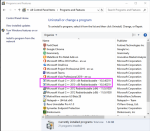
If reinstalling MetaStock did not work then you may be missing the Visual Studio 2010 runtime that MetaStock connector needs to work.
It is available via the following link: https://www.microsoft.com/en-ca/download/details.aspx?id=5555
You can check to see if it's currently installed in the control panel under Program and Features:
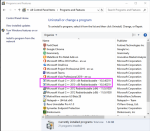
Hi guys,
For anyone else may have encountered this "Connection Error" issue, the exact version you need to install is "Visual Studio 2010 runtime (X86)" like in Joe's pic above.
I had to reinstall Win10 (x64 version) and took hours to figured this out as I only had X64 version installed, they wont connect without the x86
For anyone else may have encountered this "Connection Error" issue, the exact version you need to install is "Visual Studio 2010 runtime (X86)" like in Joe's pic above.
I had to reinstall Win10 (x64 version) and took hours to figured this out as I only had X64 version installed, they wont connect without the x86
I'm trying to do this myself now. But I can't even get as far getting a login error. I can't even find MetaStock Zenith or Refinitive listed in the drop down menu of choosing a Service.
Also I can't seem to instal Zenith. What keeps getting installed is Eikon (not sure of that is the same thing). The instructions on this page don't really help at all past how to register. http://www.motivewave.com/pdf/MetaStock_Xenith_Install_Instructions.pdf
EDIT: OK I found this video and it cleared everything
and yes it is called Eikon not Zenith (maybe it changed name?)
Also I can't seem to instal Zenith. What keeps getting installed is Eikon (not sure of that is the same thing). The instructions on this page don't really help at all past how to register. http://www.motivewave.com/pdf/MetaStock_Xenith_Install_Instructions.pdf
EDIT: OK I found this video and it cleared everything
and yes it is called Eikon not Zenith (maybe it changed name?)
Last edited:
anyone got this issue solved?Hi, i can't connect to Metastock Xenith, i continuously have an error. I have tried running MetaStock Xenith as Administrator and also turning off Firewall but didn't work
"Error starting MetaStock Connector. Please contact customer service"
Thanks!
View attachment 556
1. metastock connector runs on visual 2010 runtime x86. check if you have it installed.anyone got this issue solved?
2. for windows 10, visual studio 2010 runtime x86 doesnt work with KB5011048 which installs 4.8.1 .Net framework. check you dont have 4.8.1 .Net update from windows update. if you have, uninstall and get wushowhide.diagcab to hide this update from your windows.

