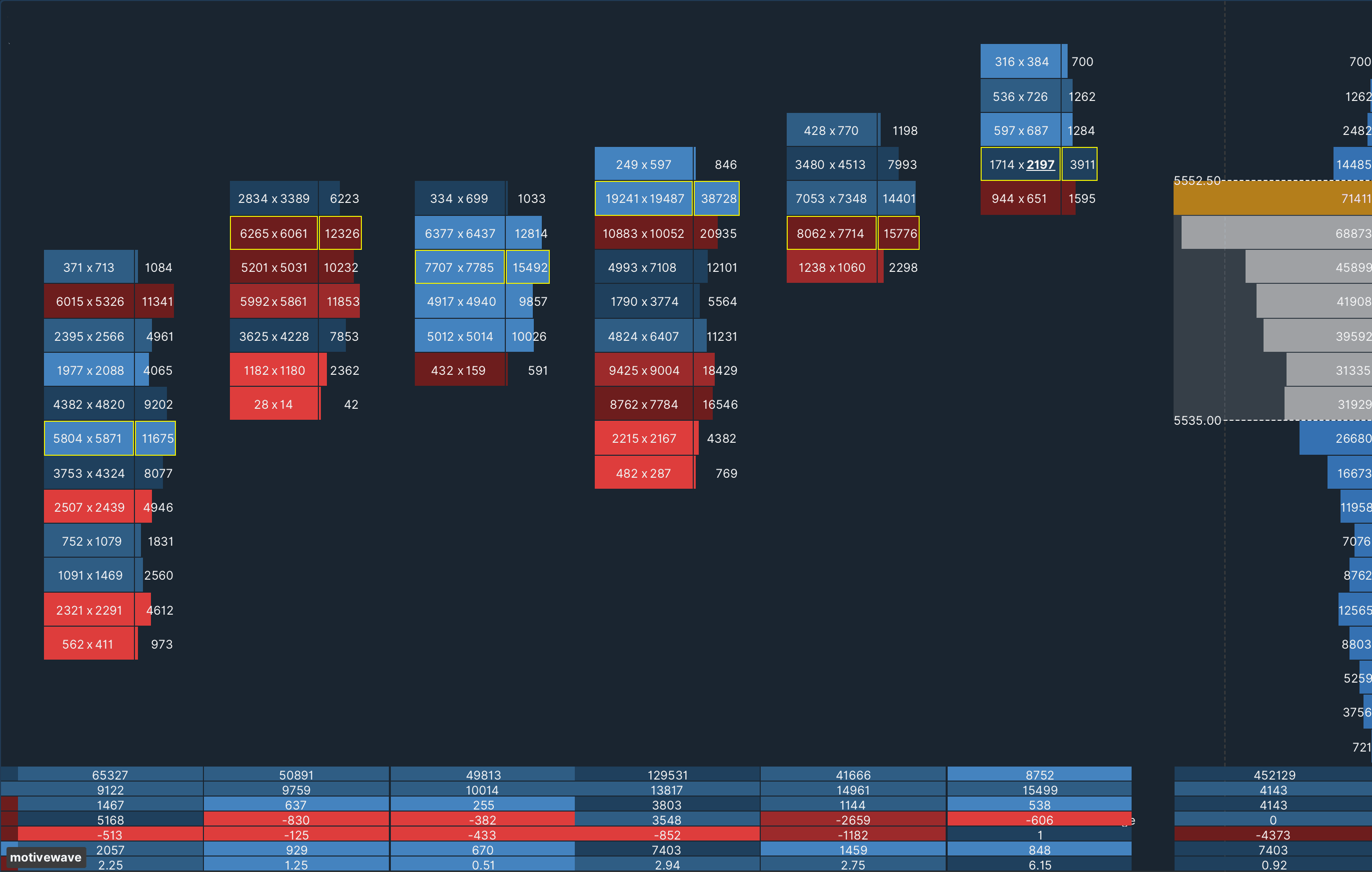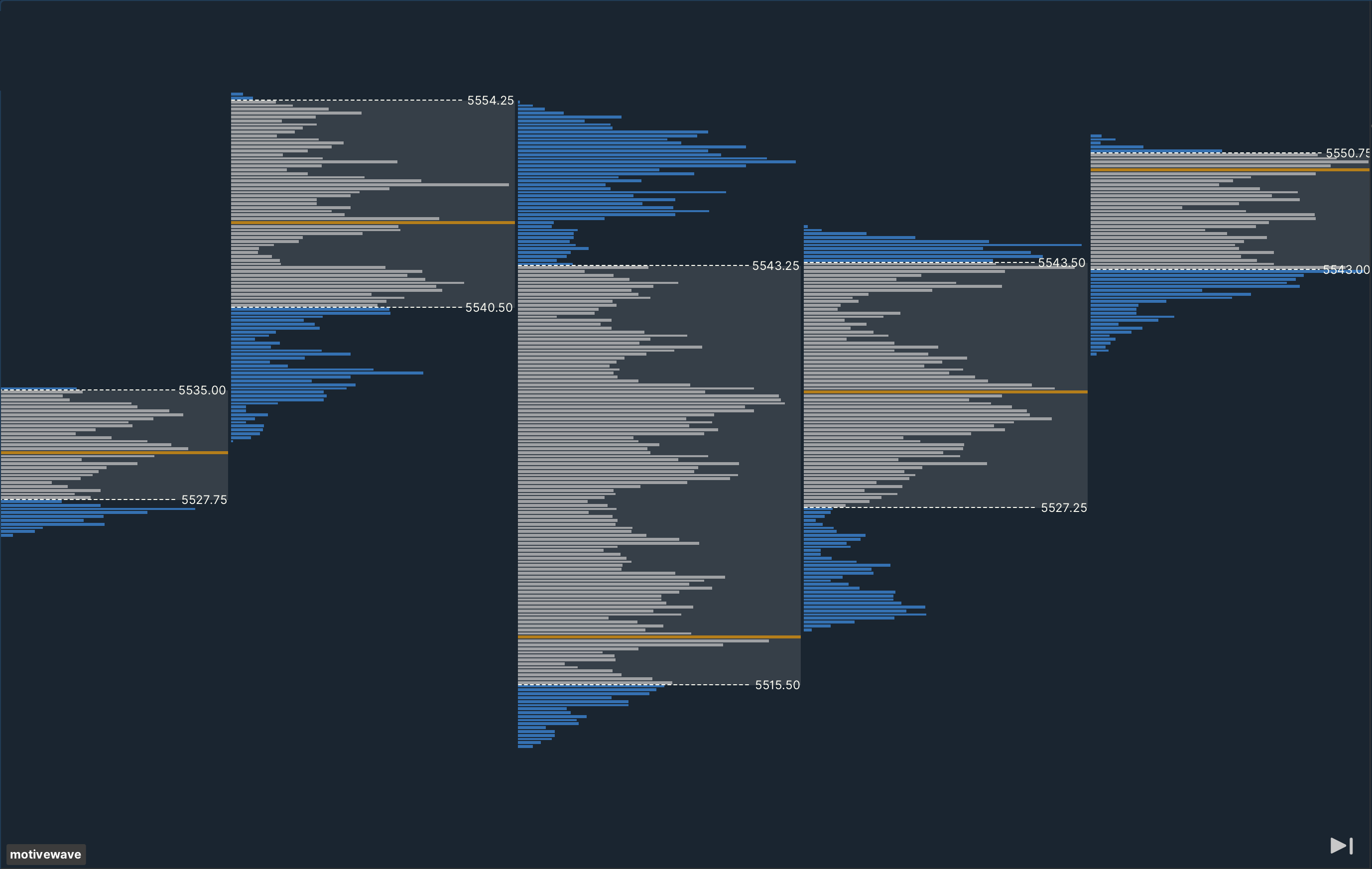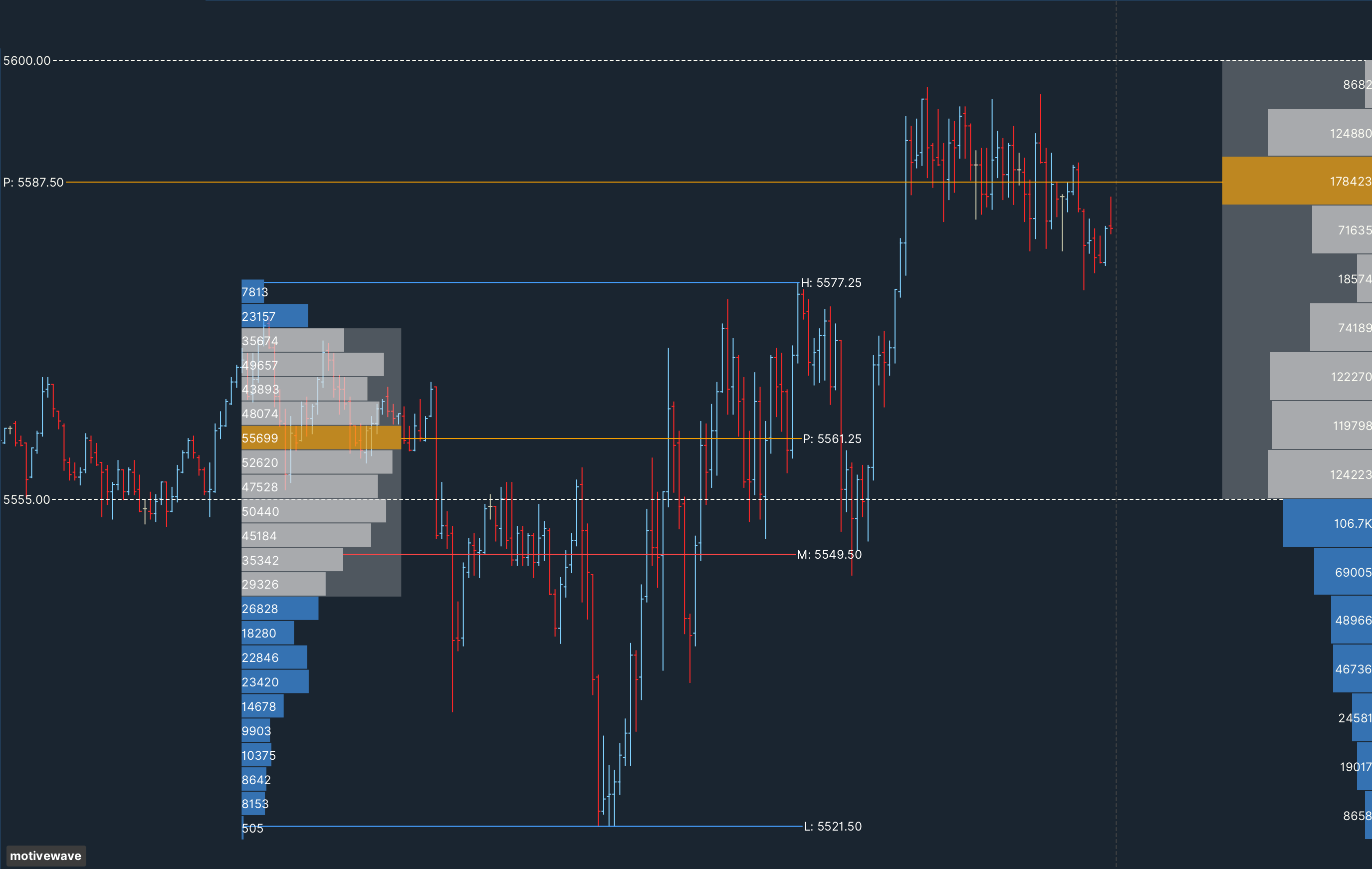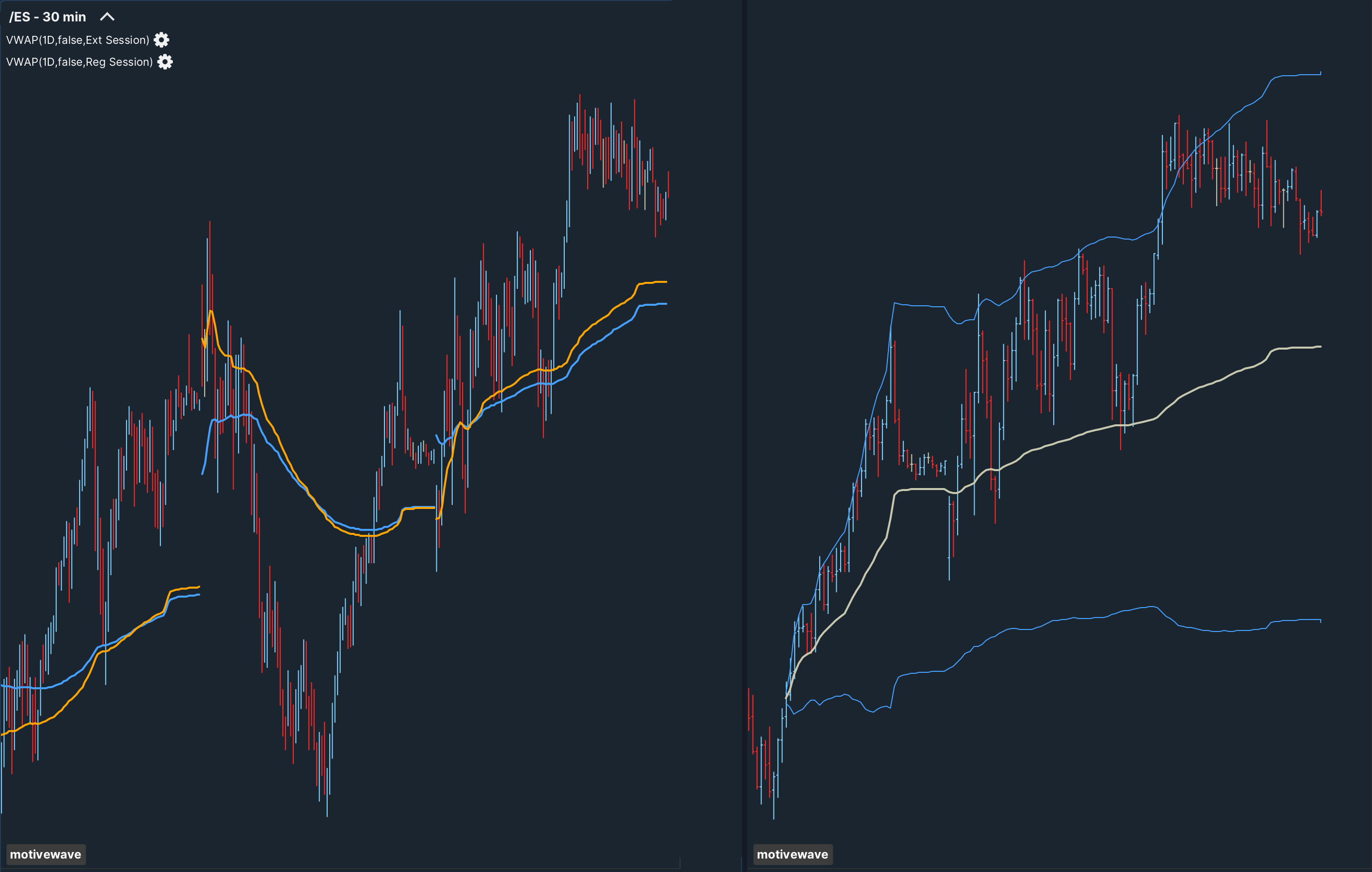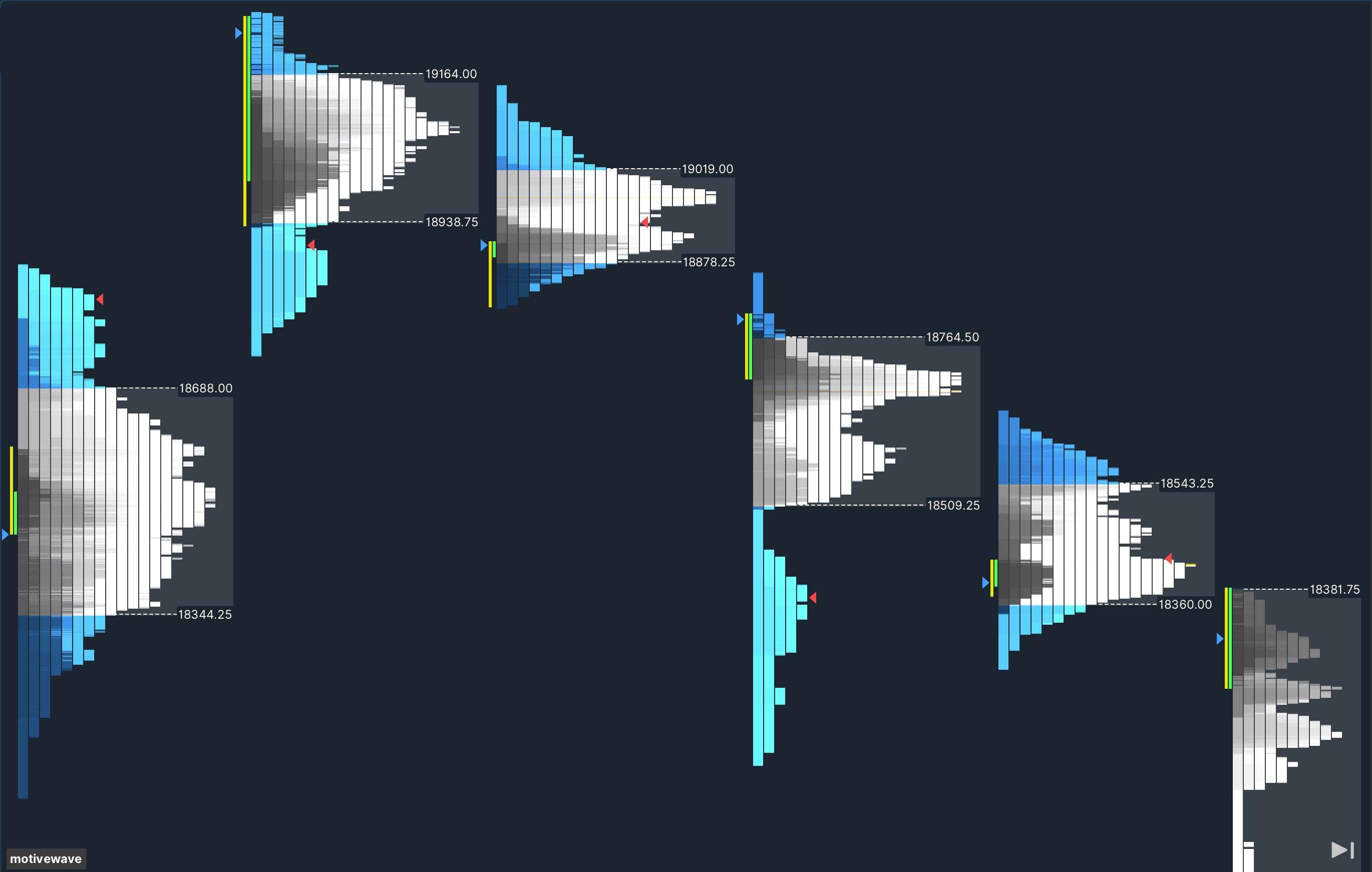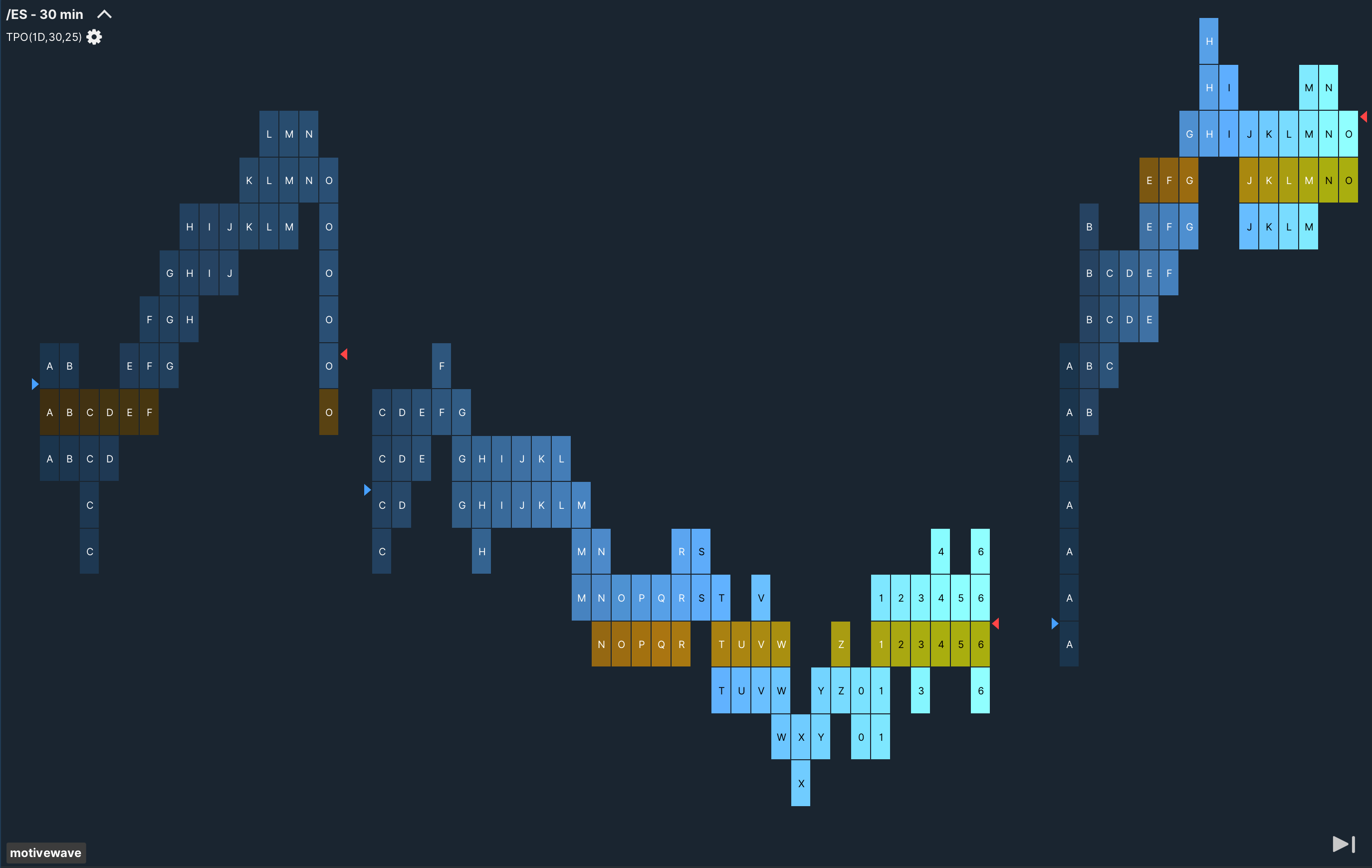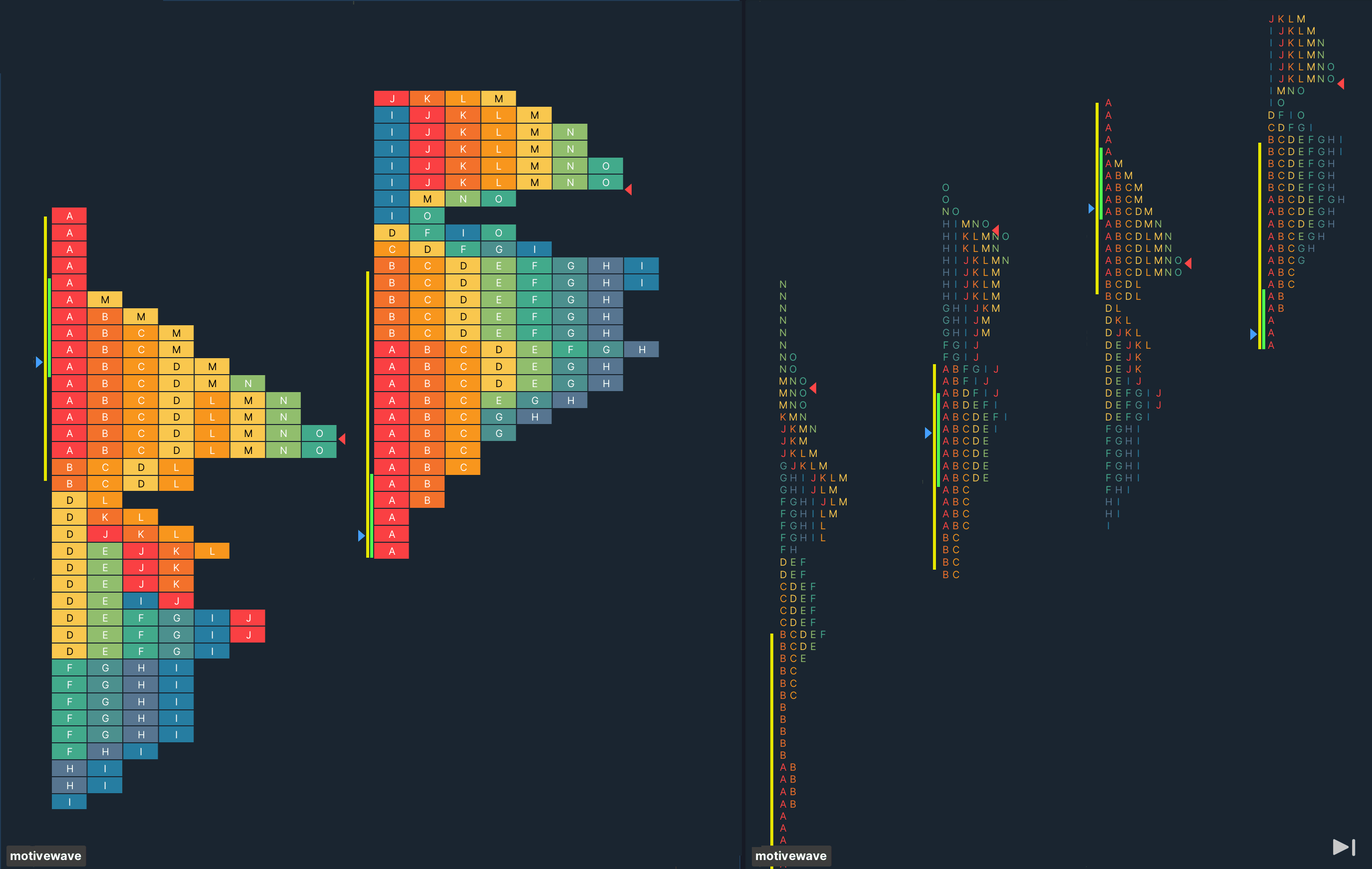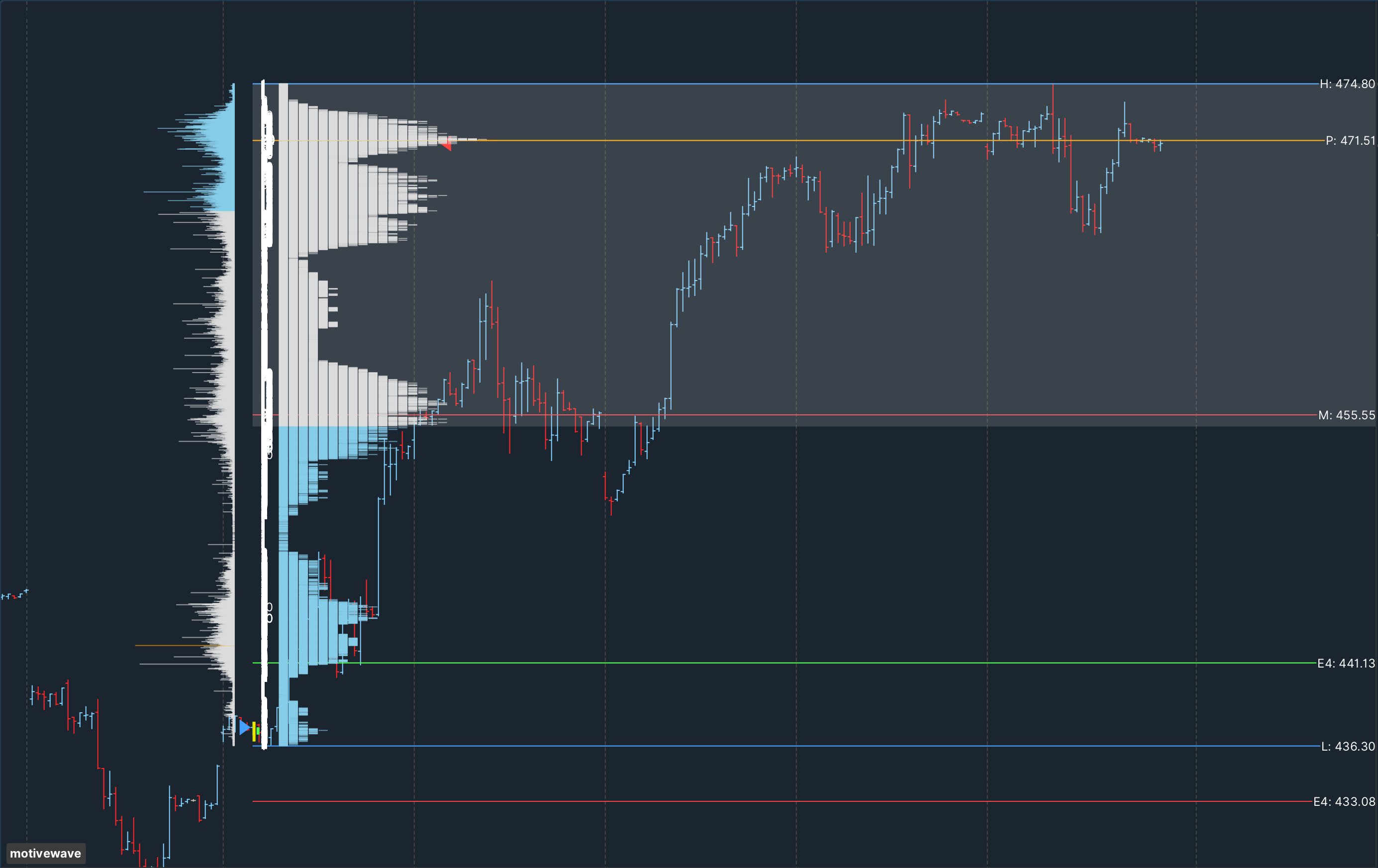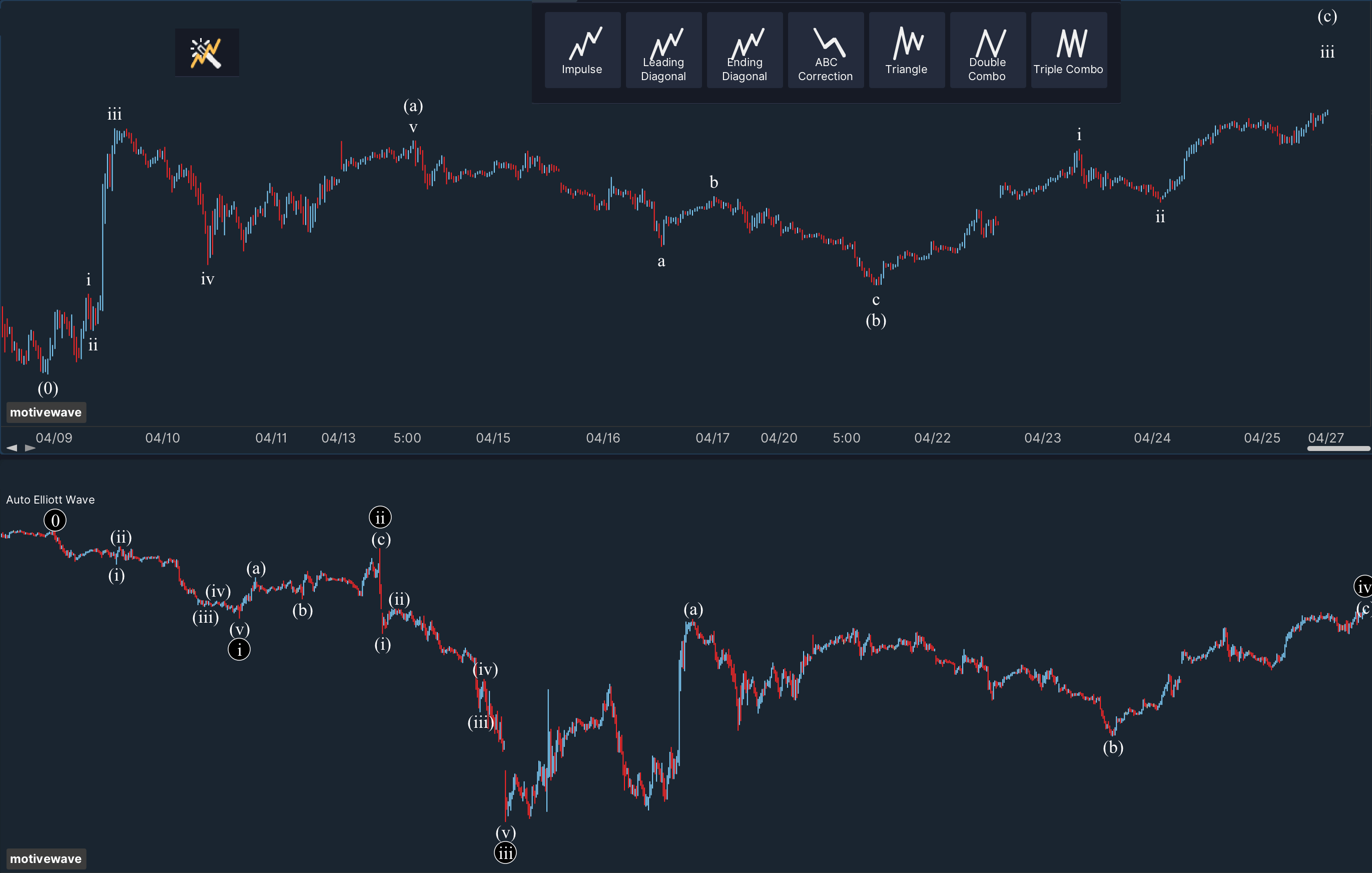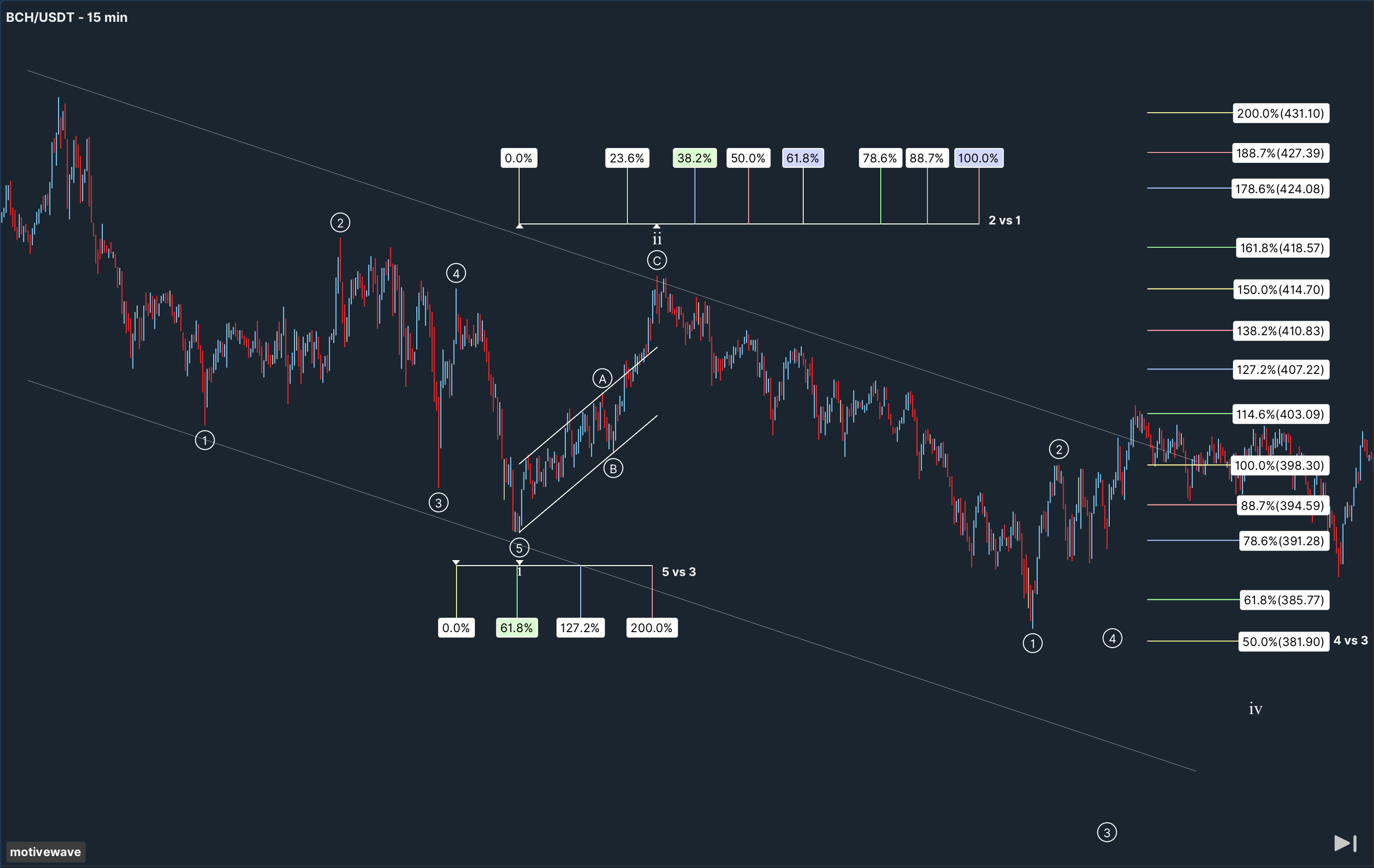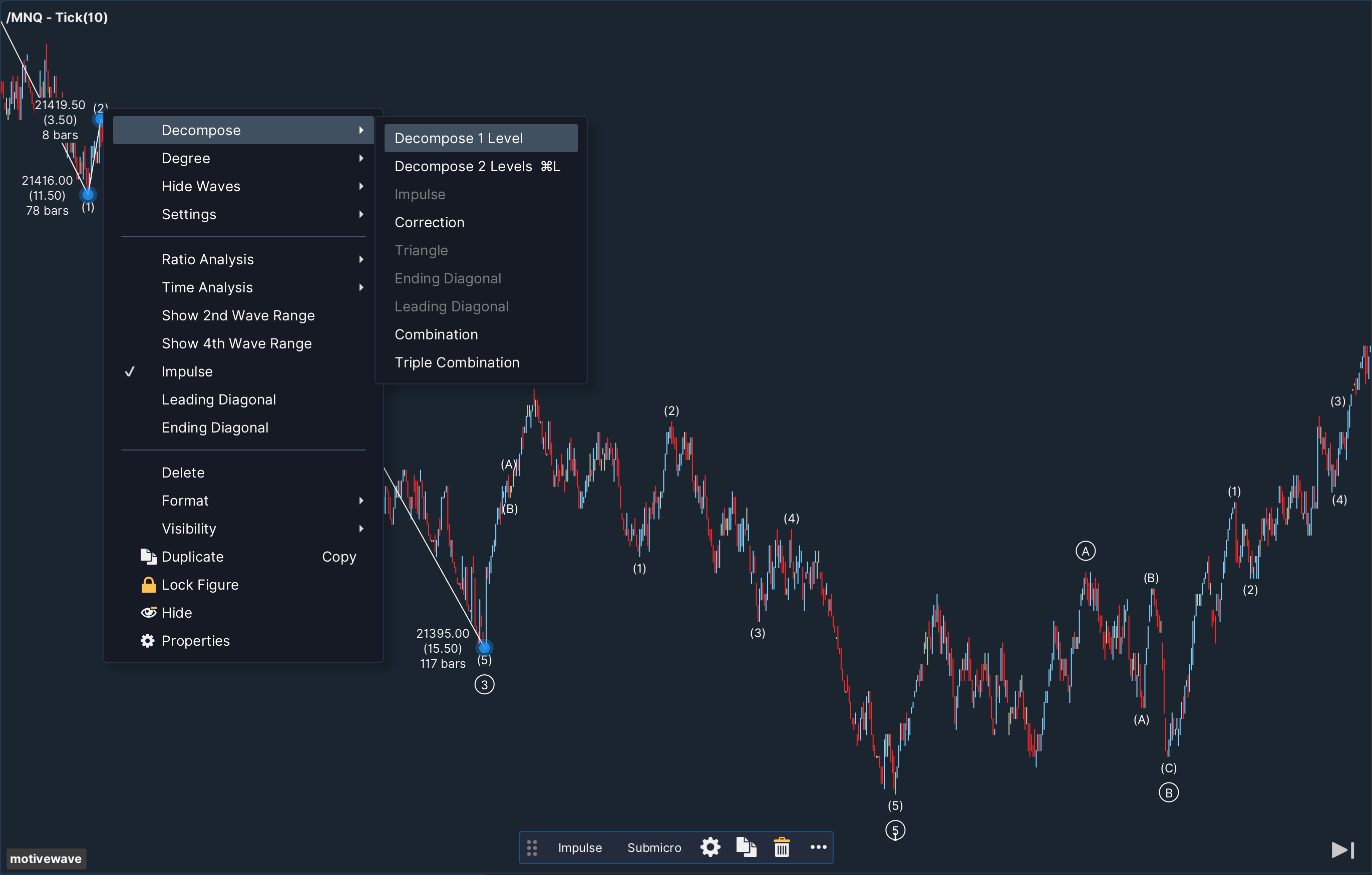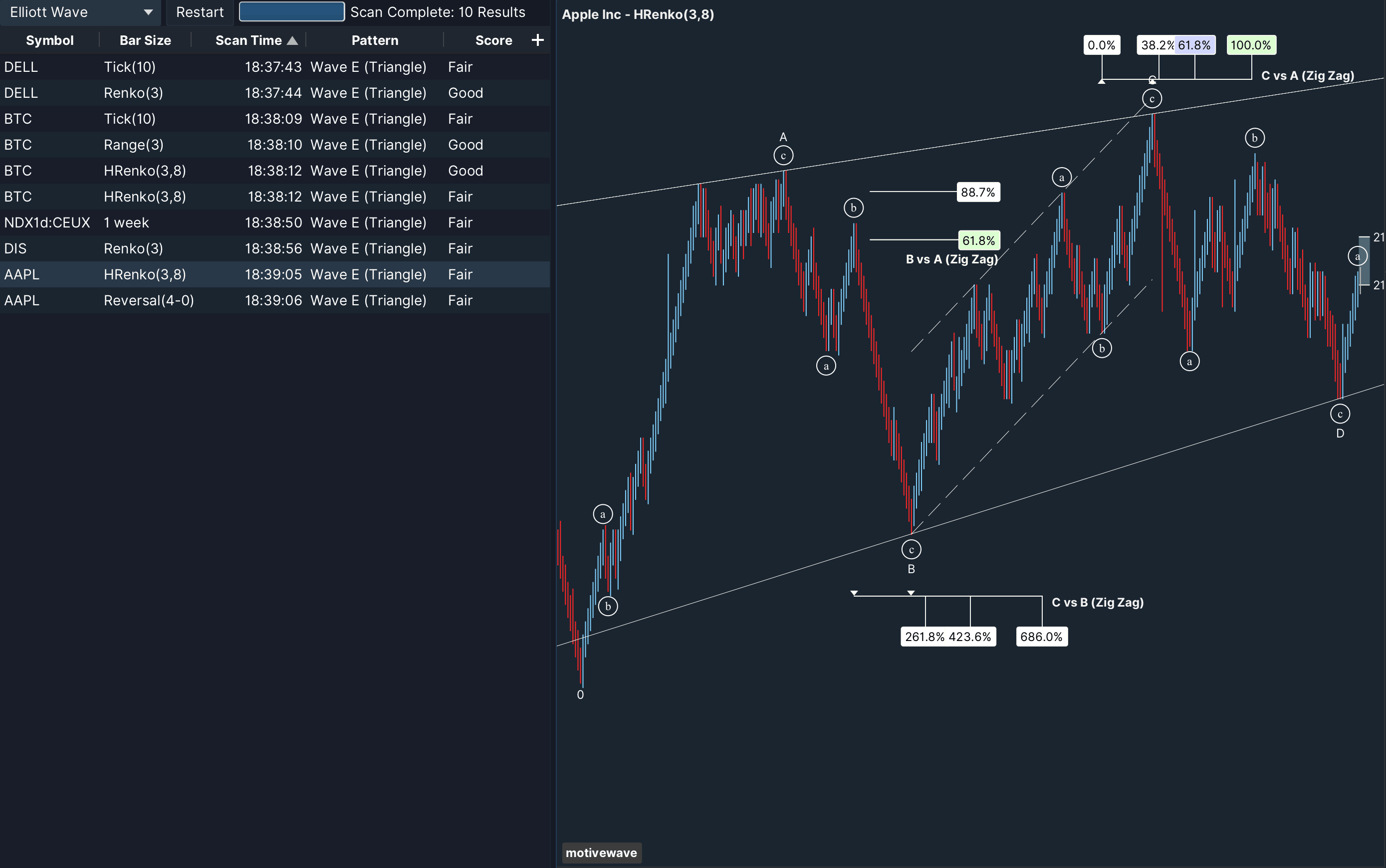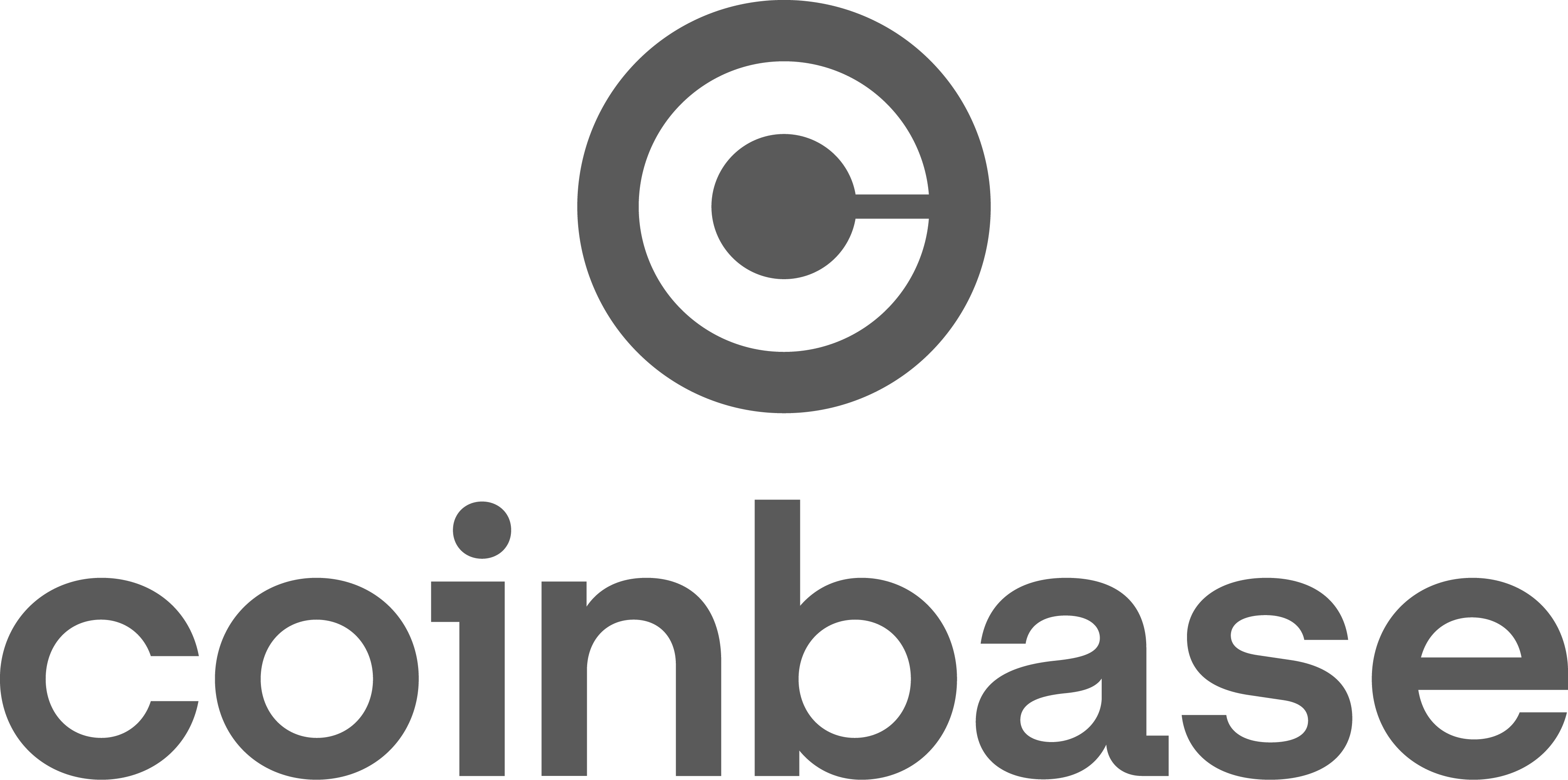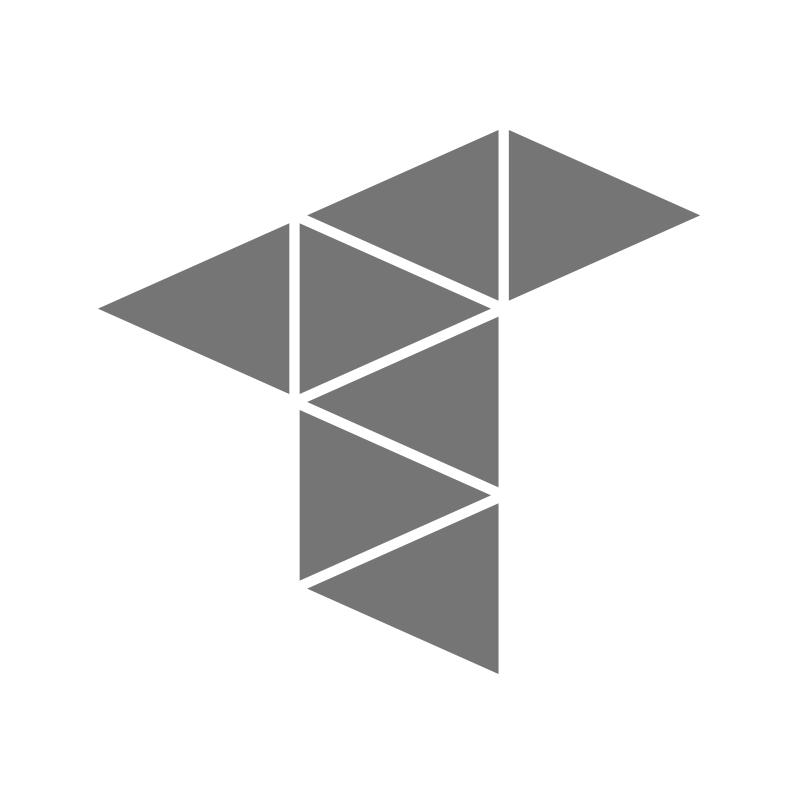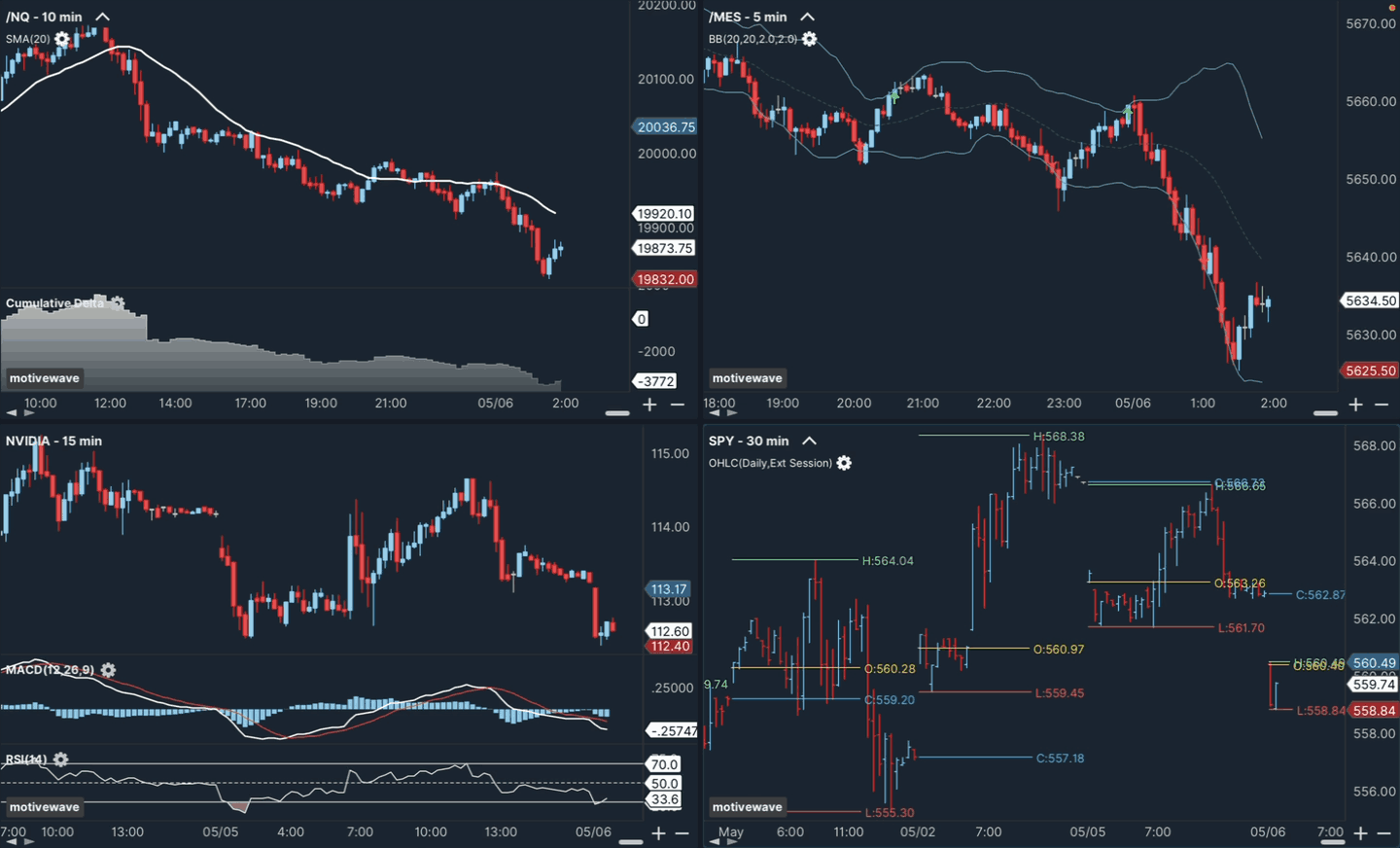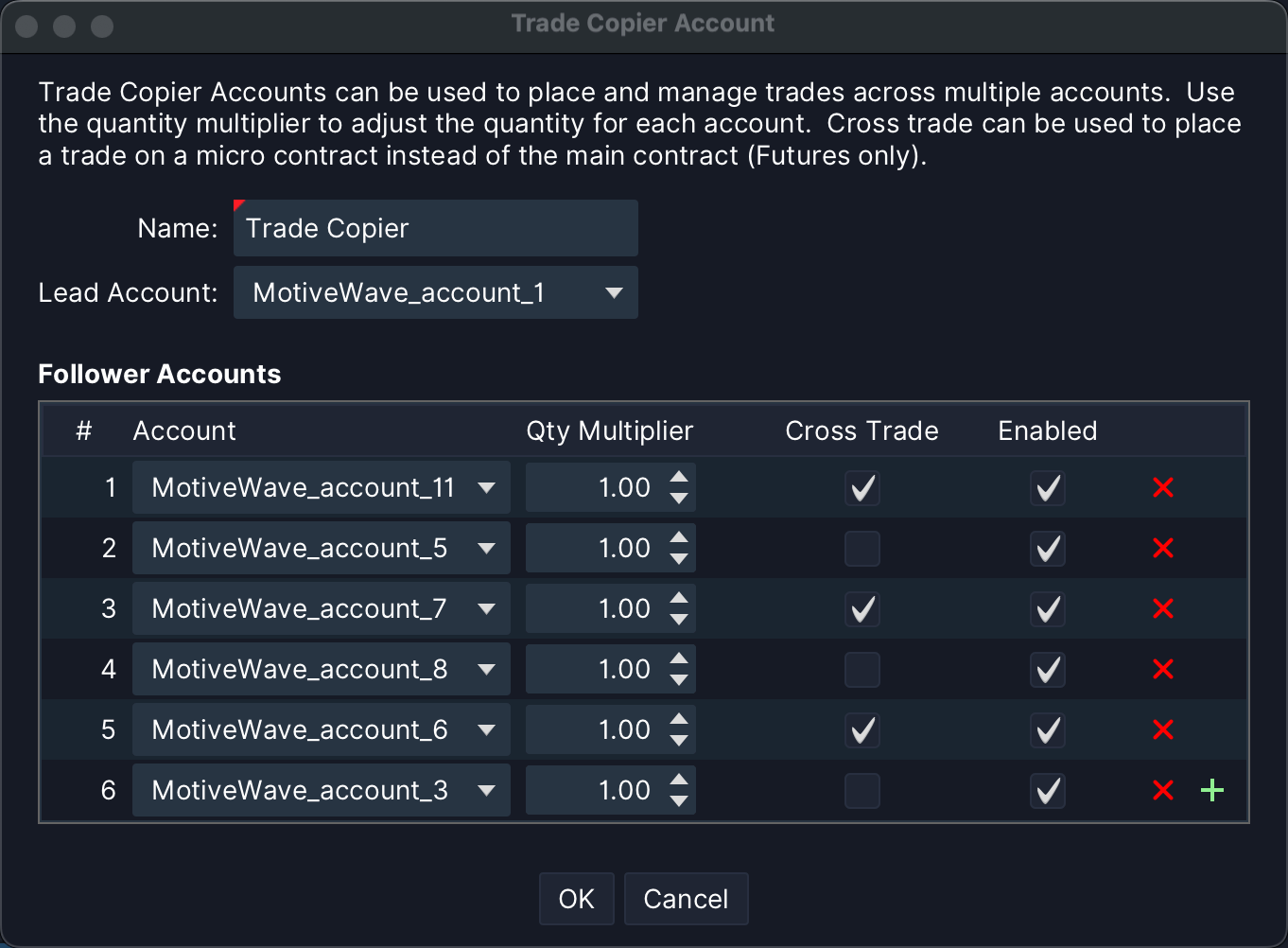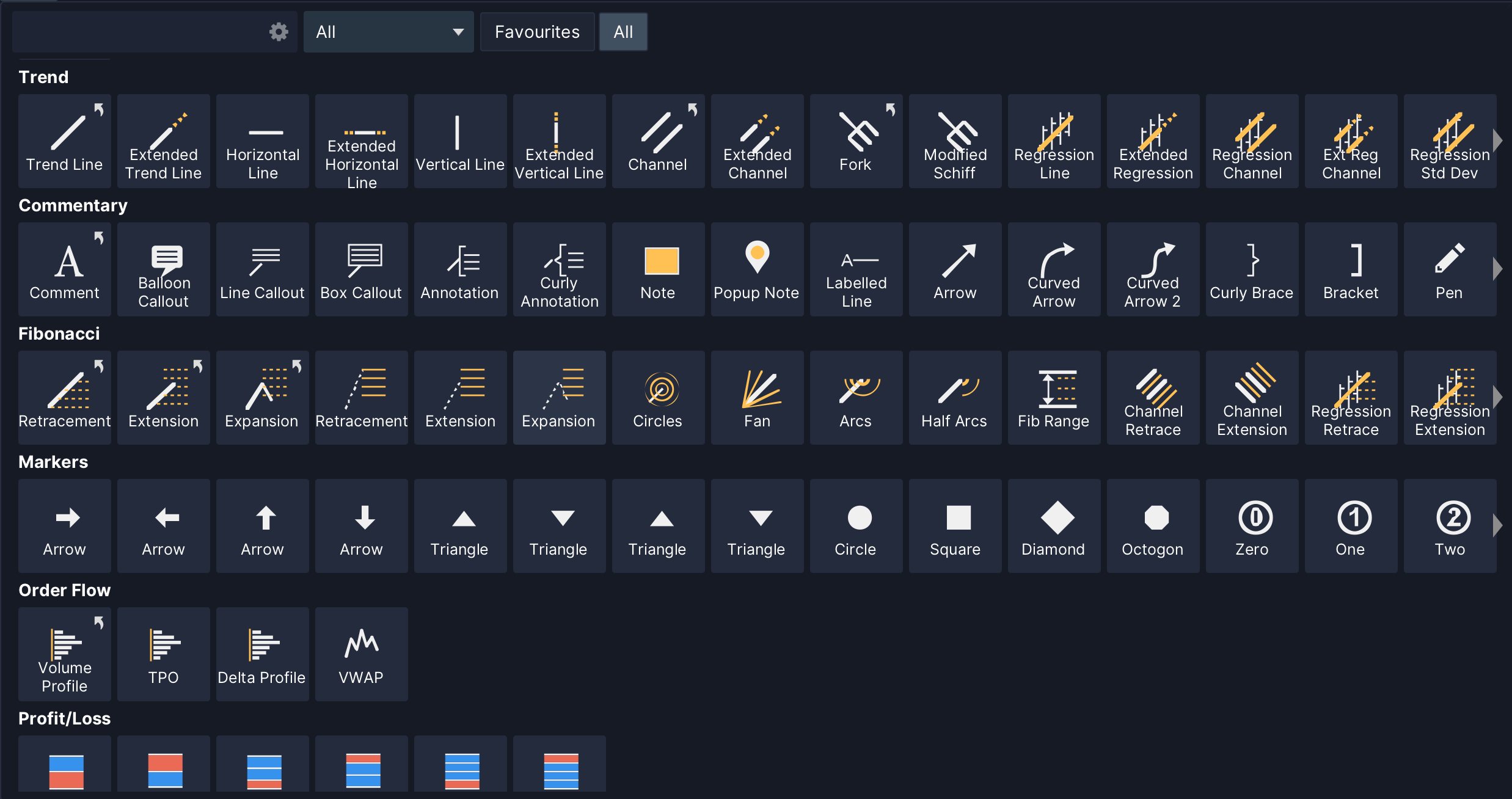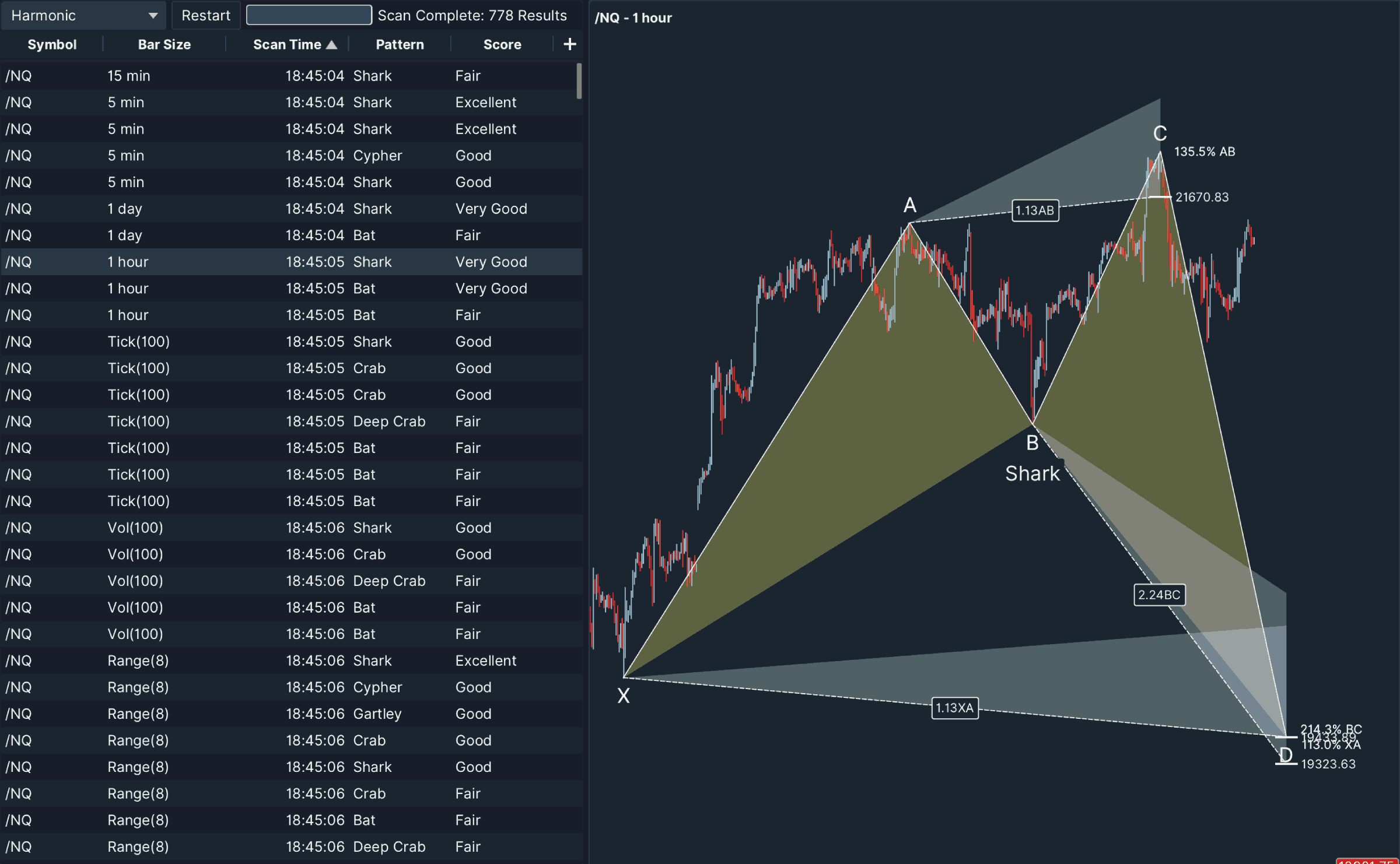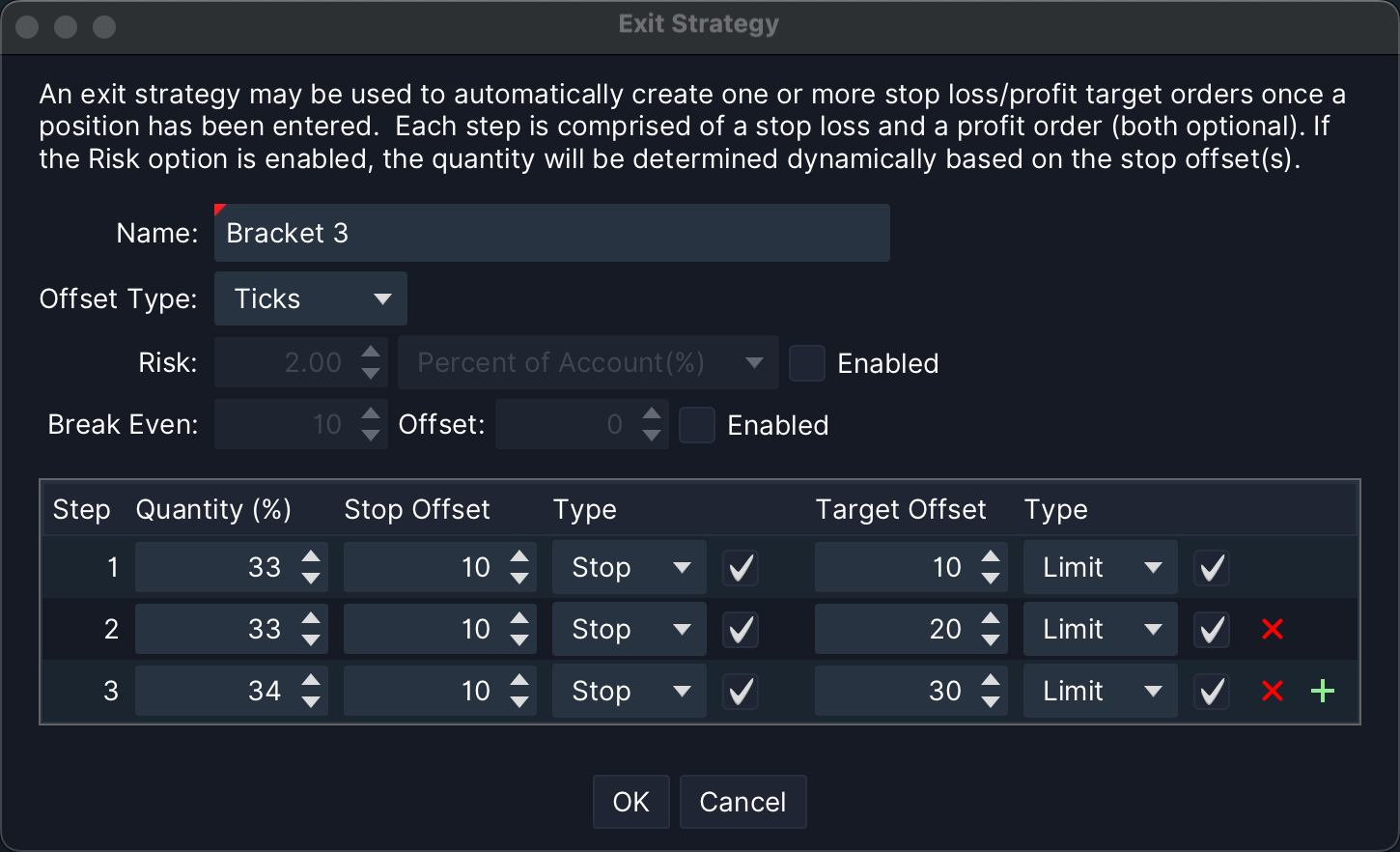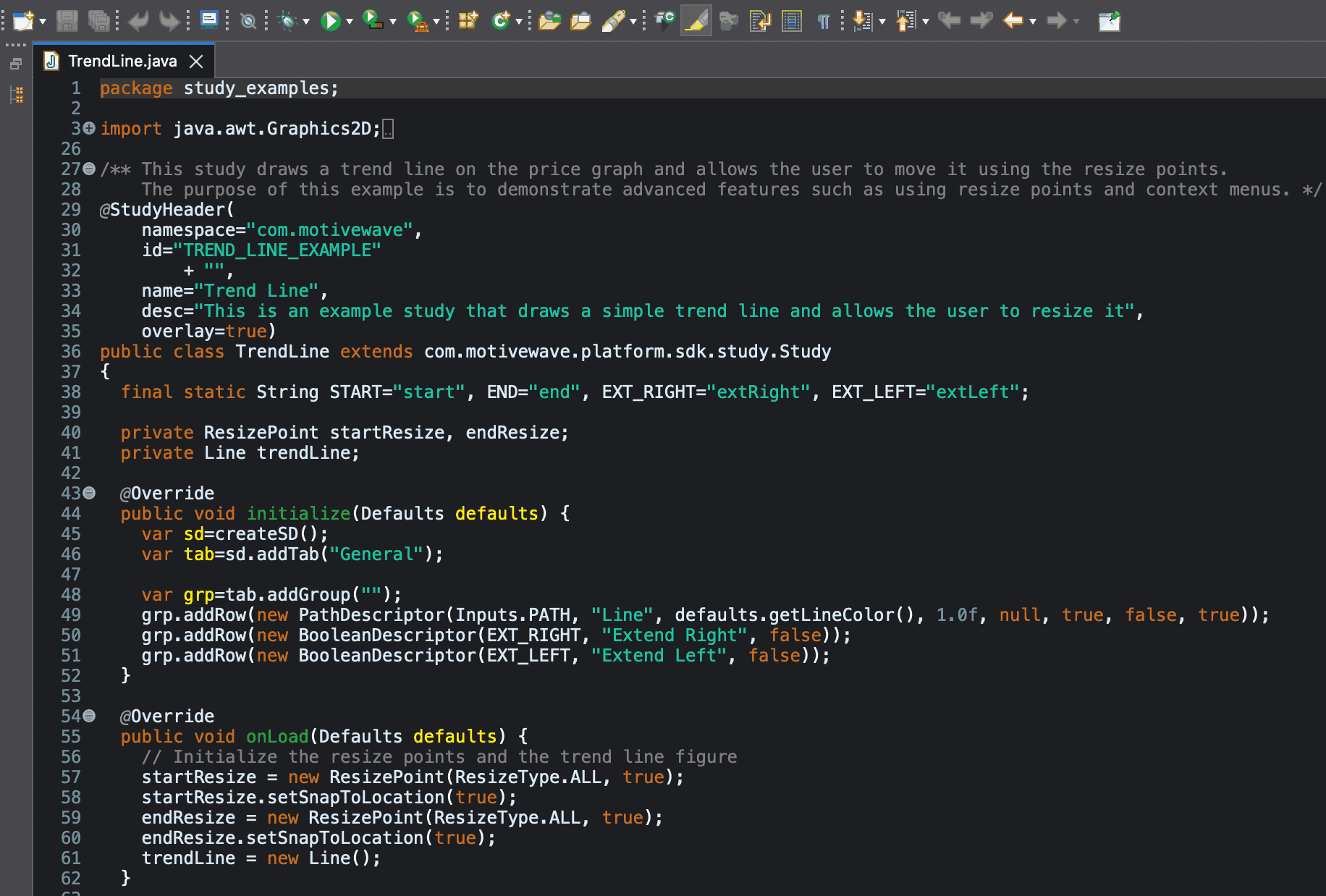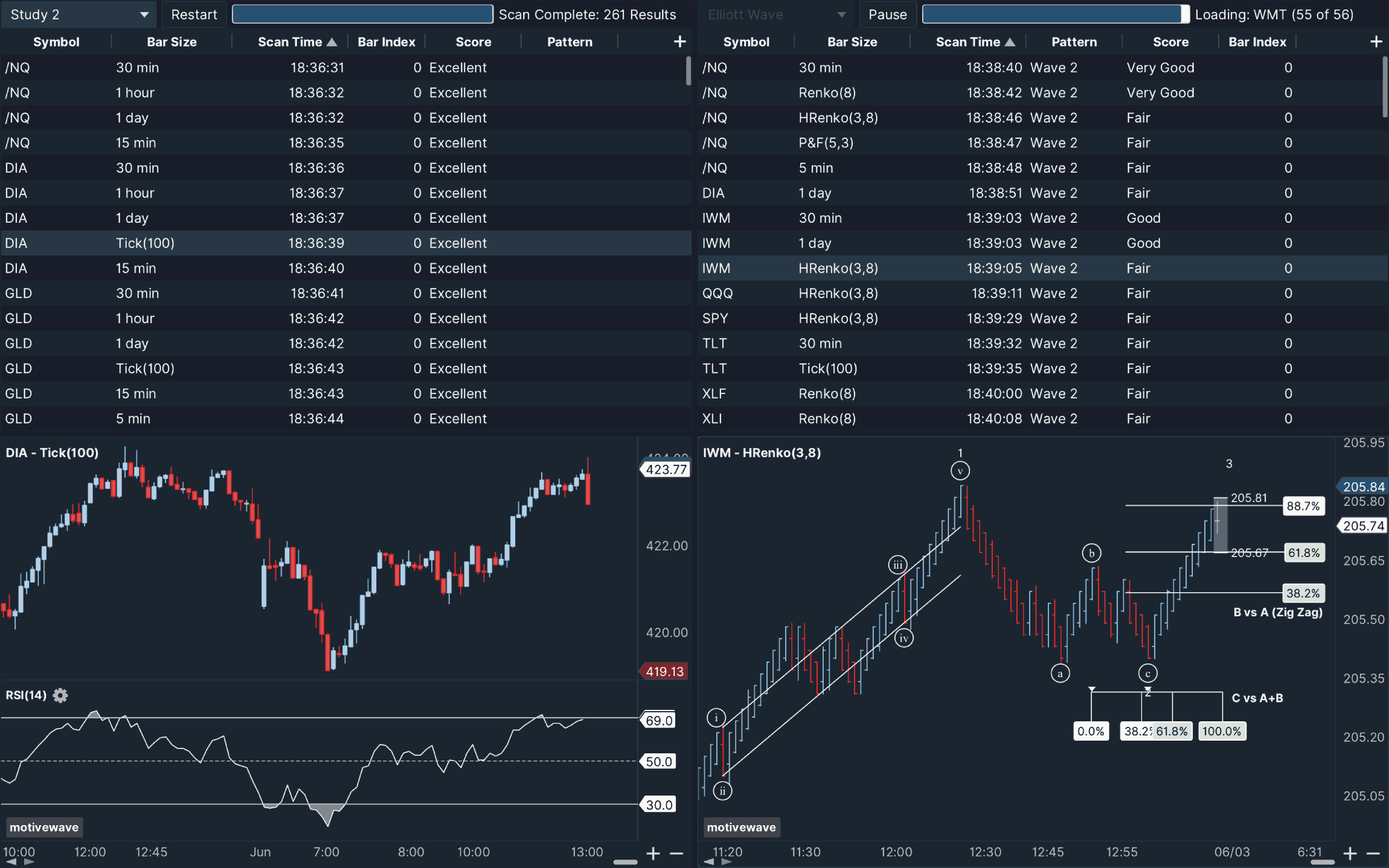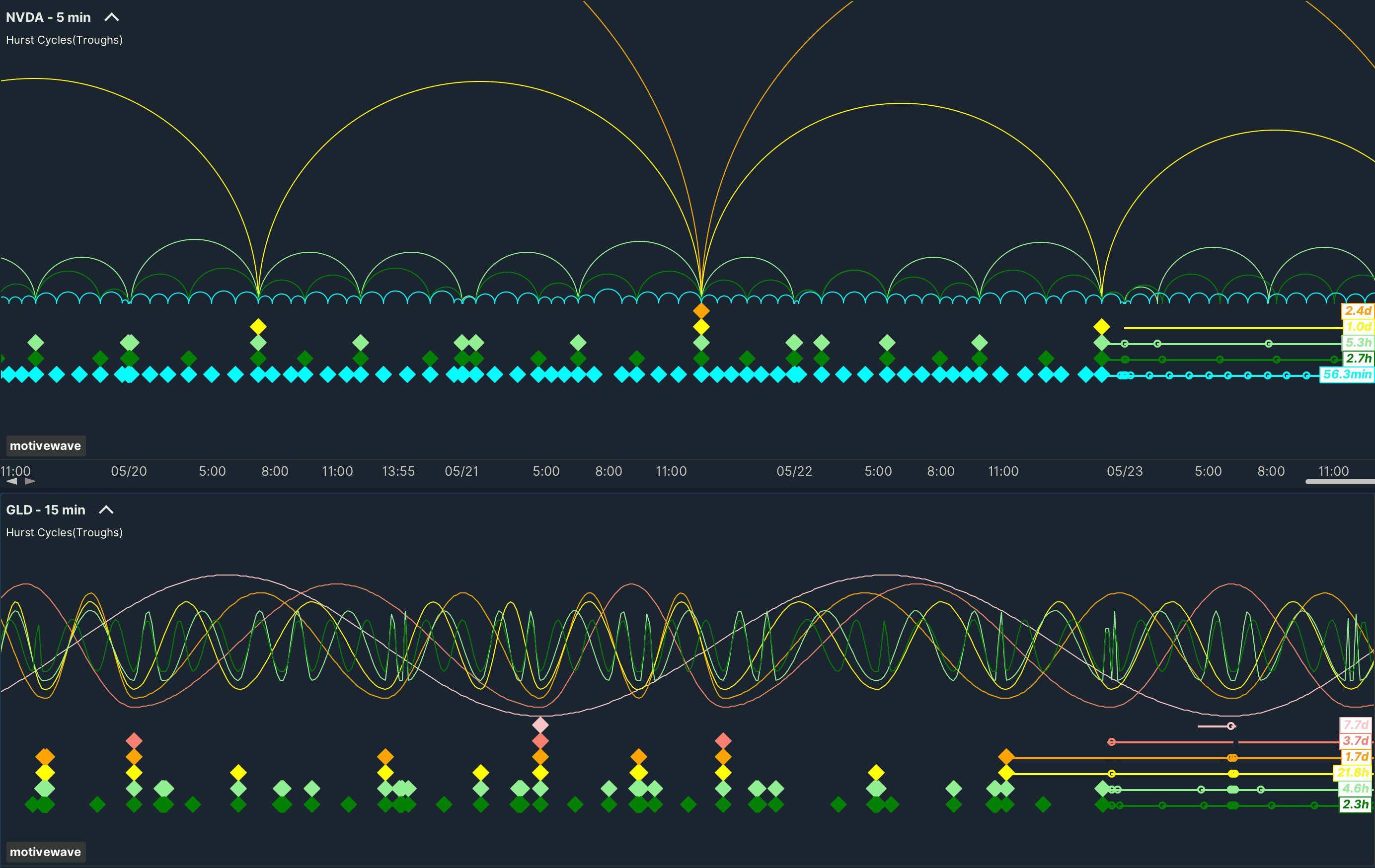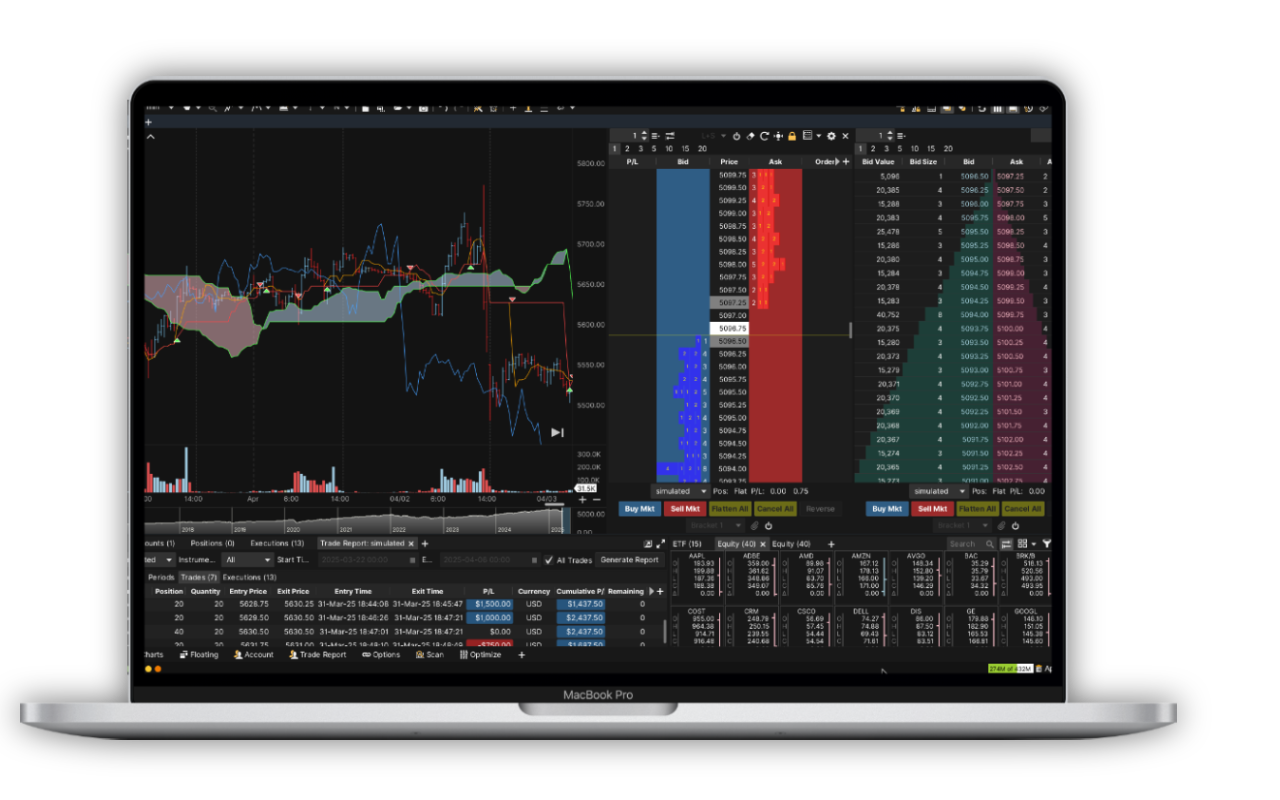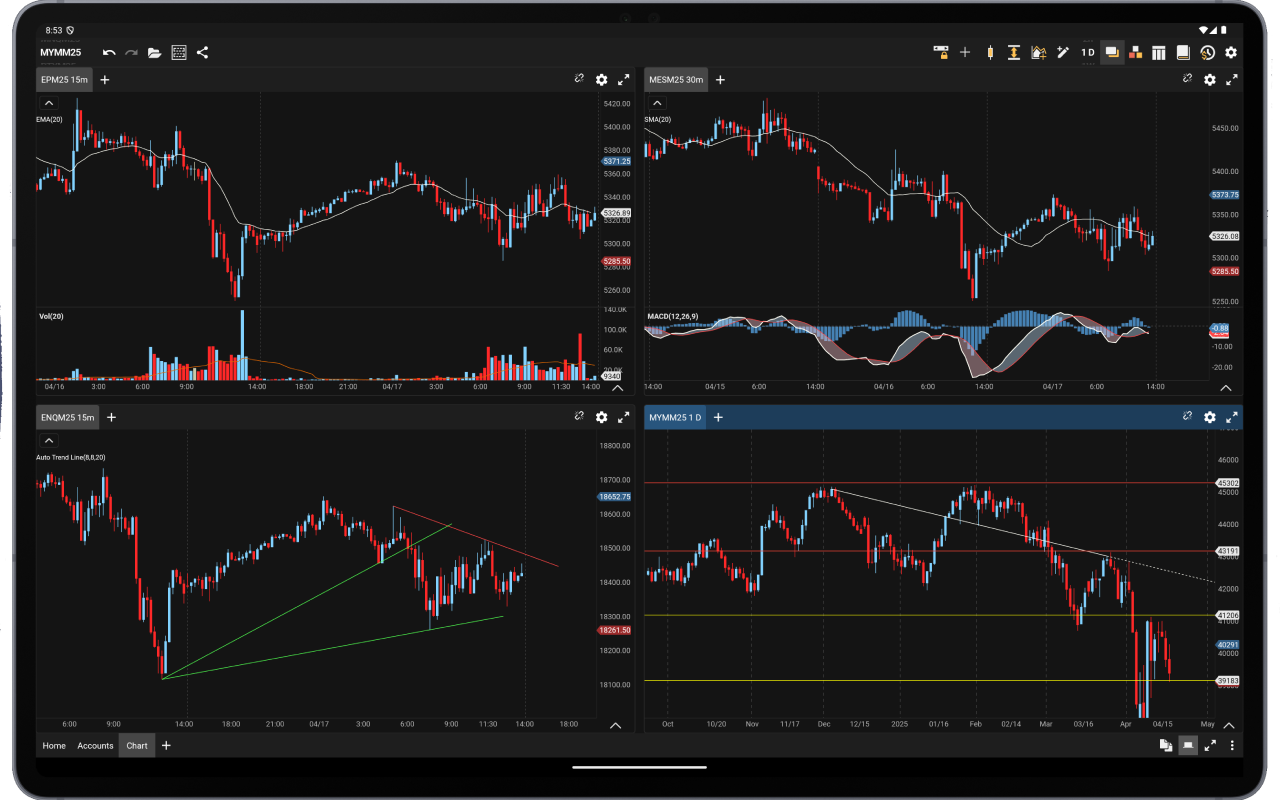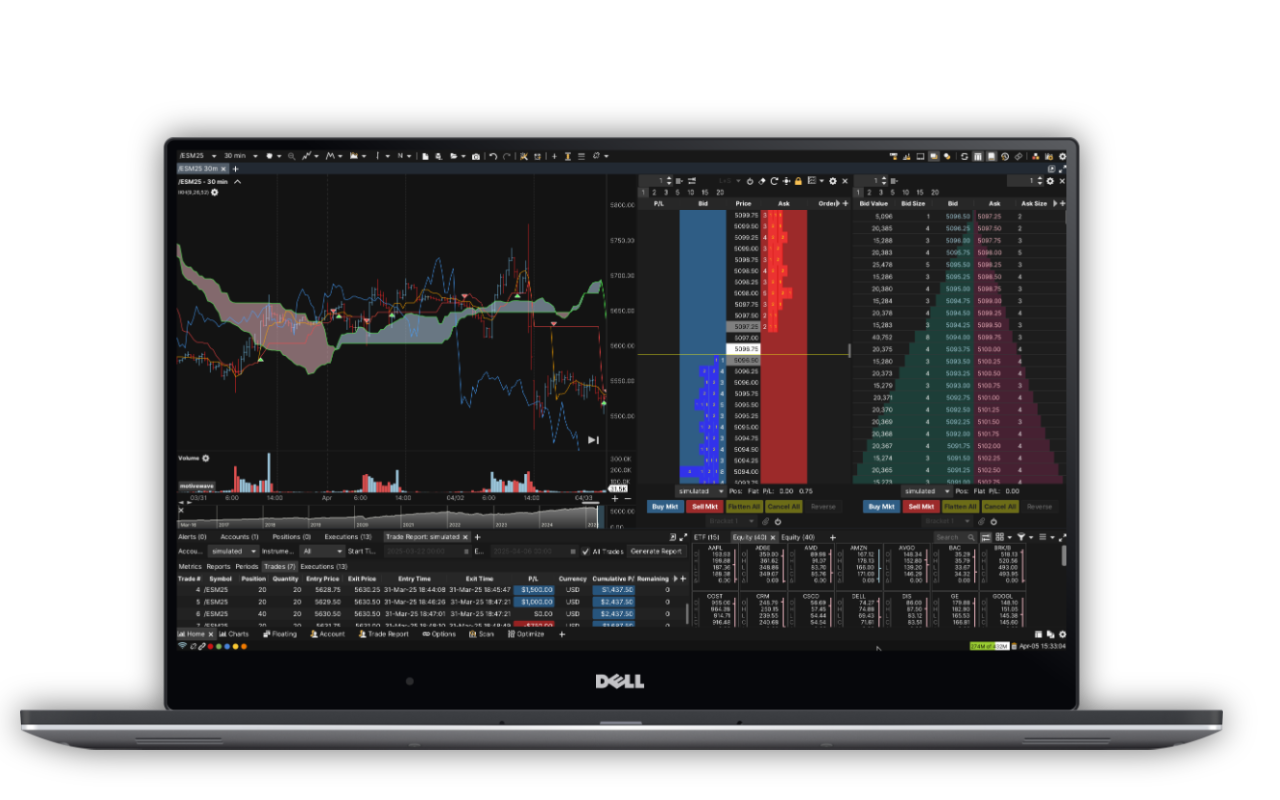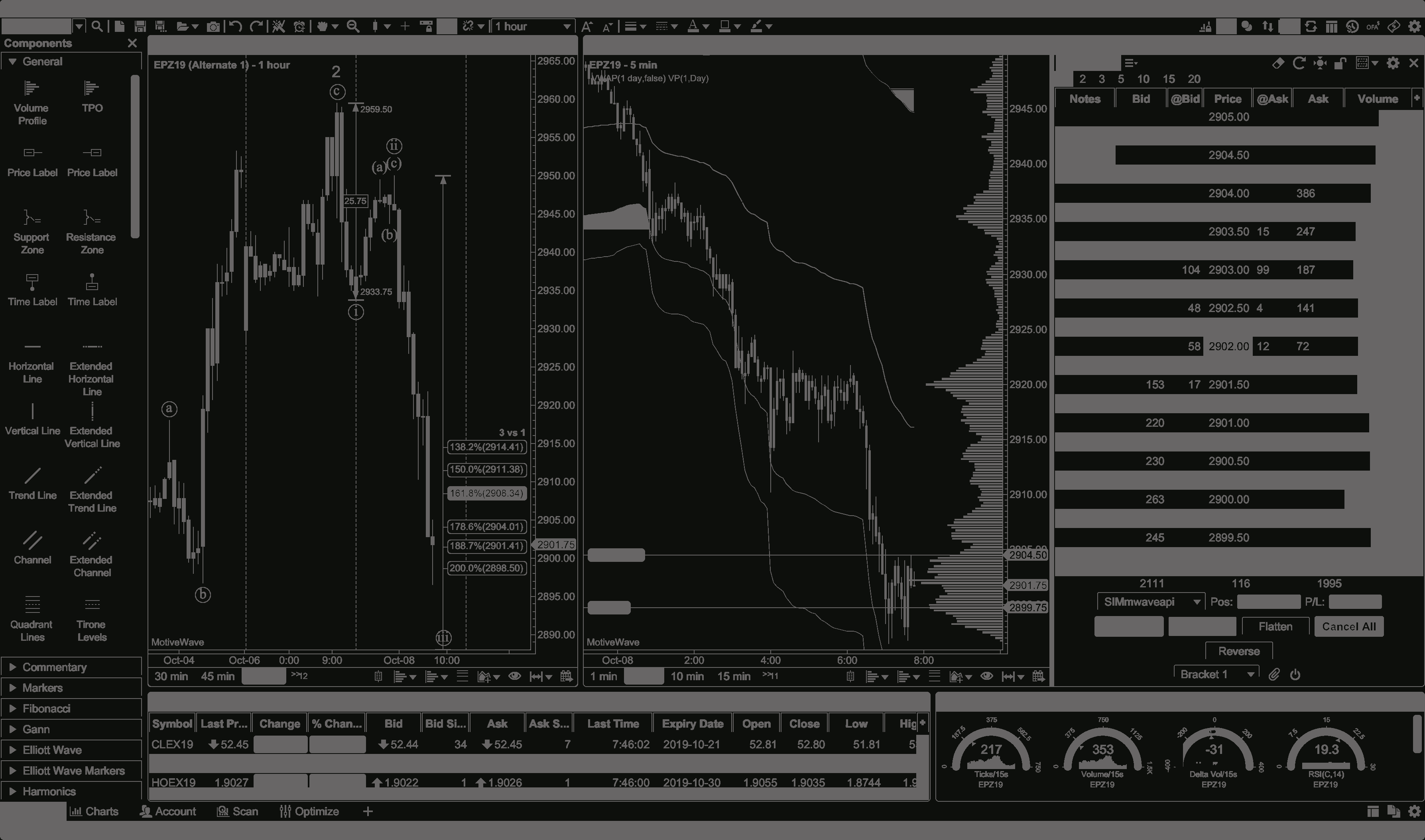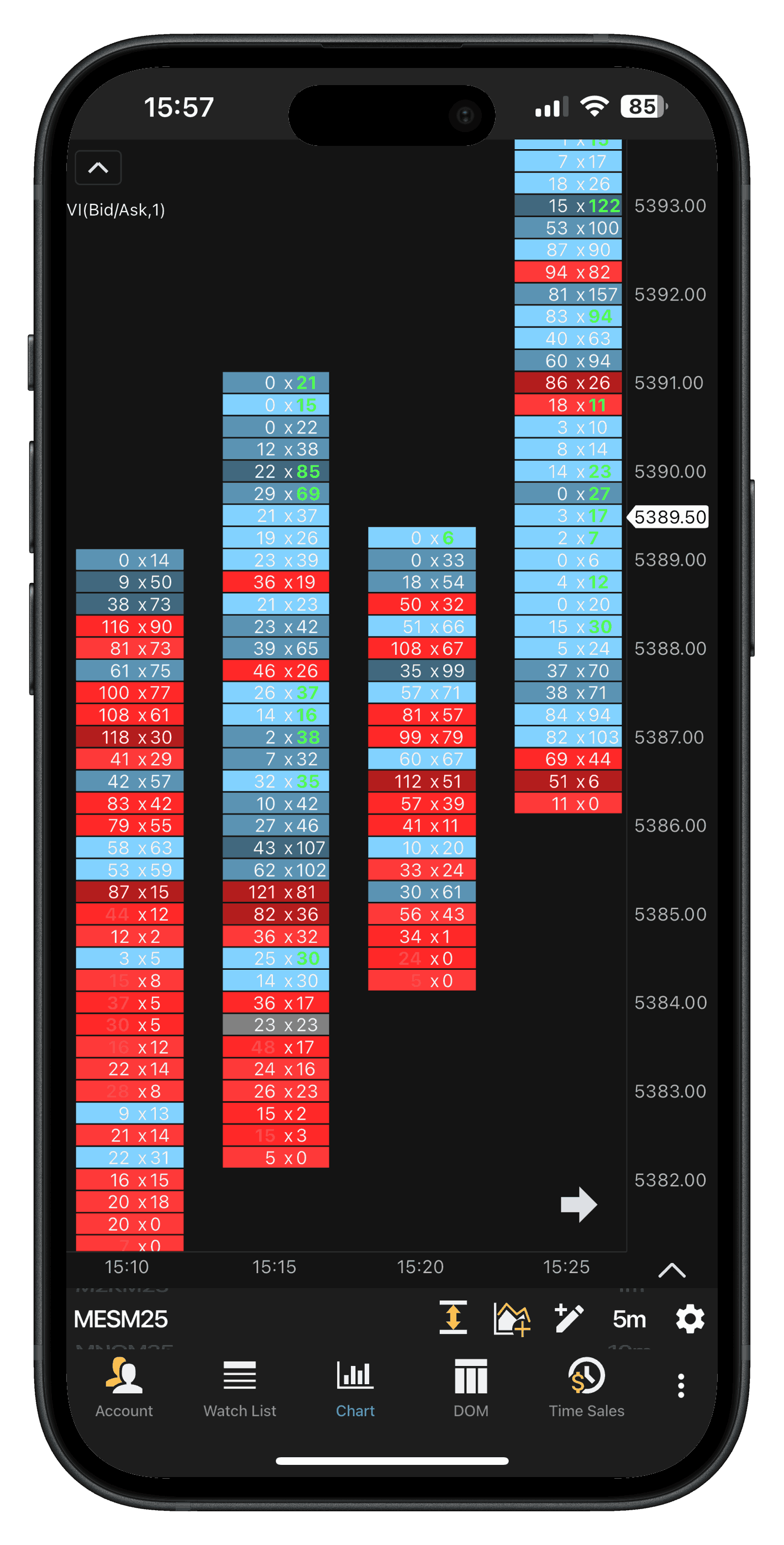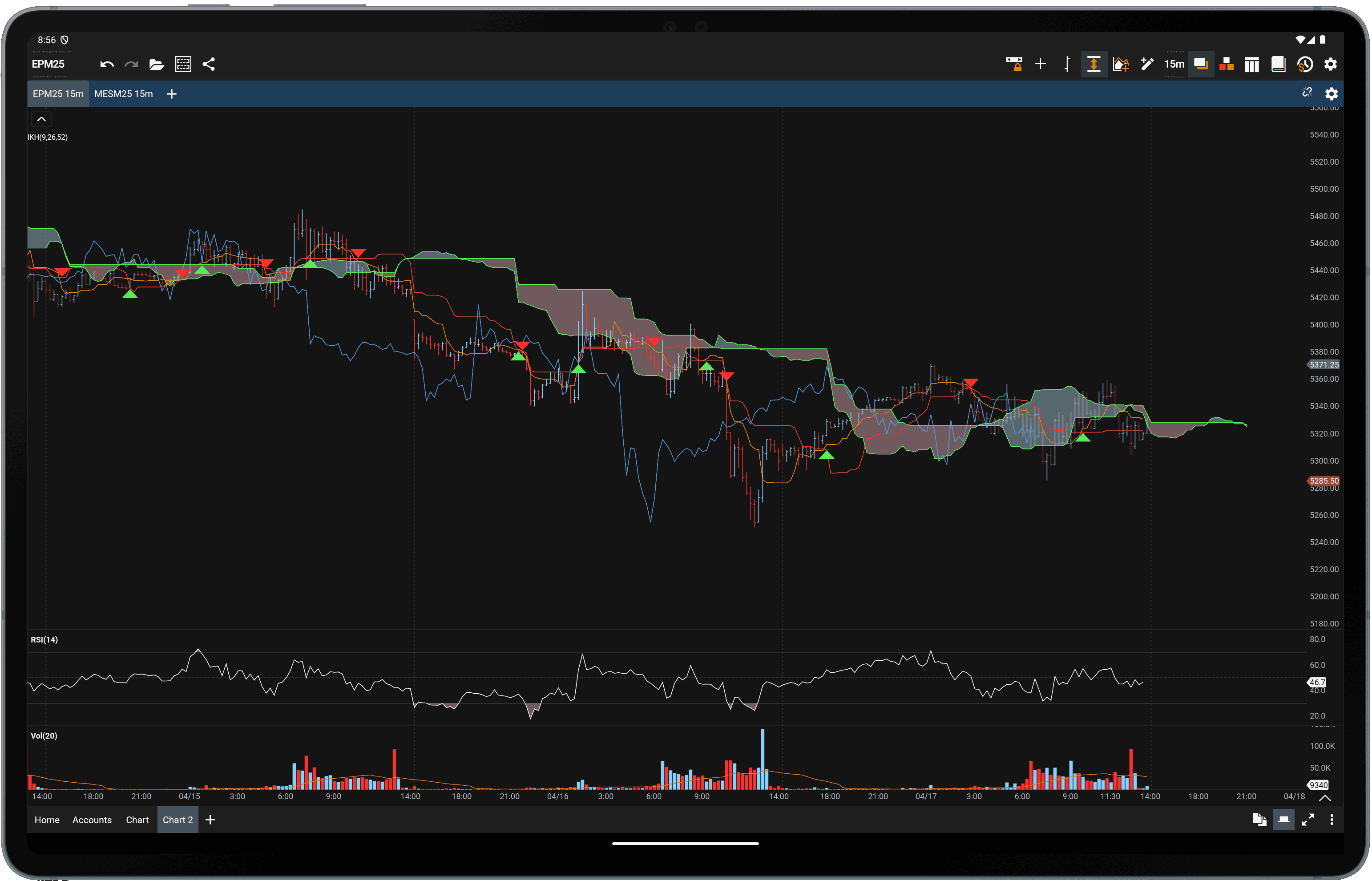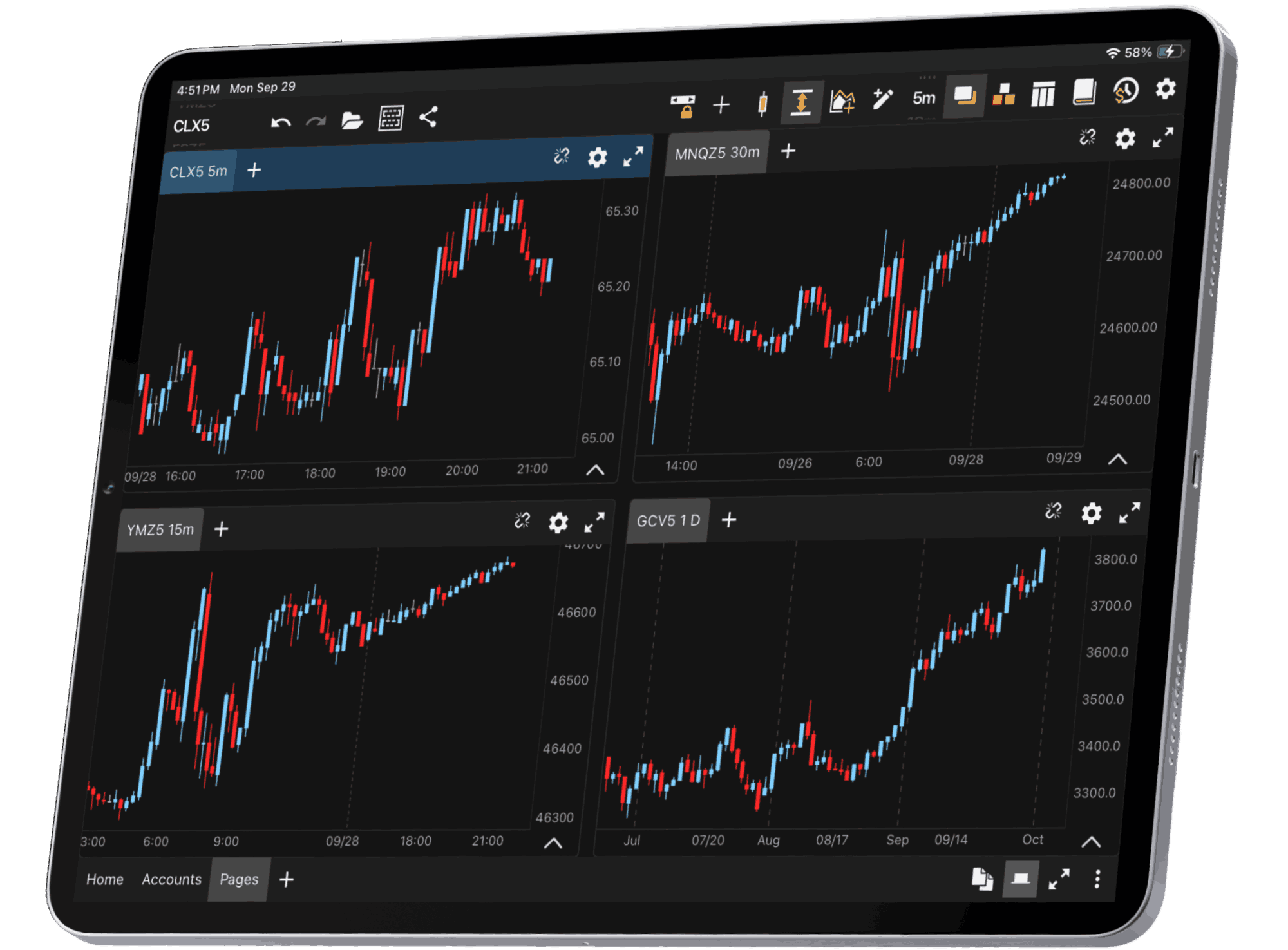Unlock Powerful Insights and Trade with Confidence.
All The Order Flow Features You Need In One Platform – Extensive and customizable Order Flow tools make it easy for you to analyze trading activity using Volume Imprint, Order Flow and Depth of Market.
Elevate your trading edge using TPO charts—designed to reveal value areas, price acceptance, and trading activity with unmatched clarity.
Experience the most advanced Elliott Wave
Software
and Elliott Wave Tools
available - designed to fit every trader's style.
Whether it is manual analysis,
guided assistance, or full automation, our Elliott Wave adapt to your needs with
precision and flexibility.
The most advanced DOM/MBO in the industry - Powerful, Flexible, Pro-grade.
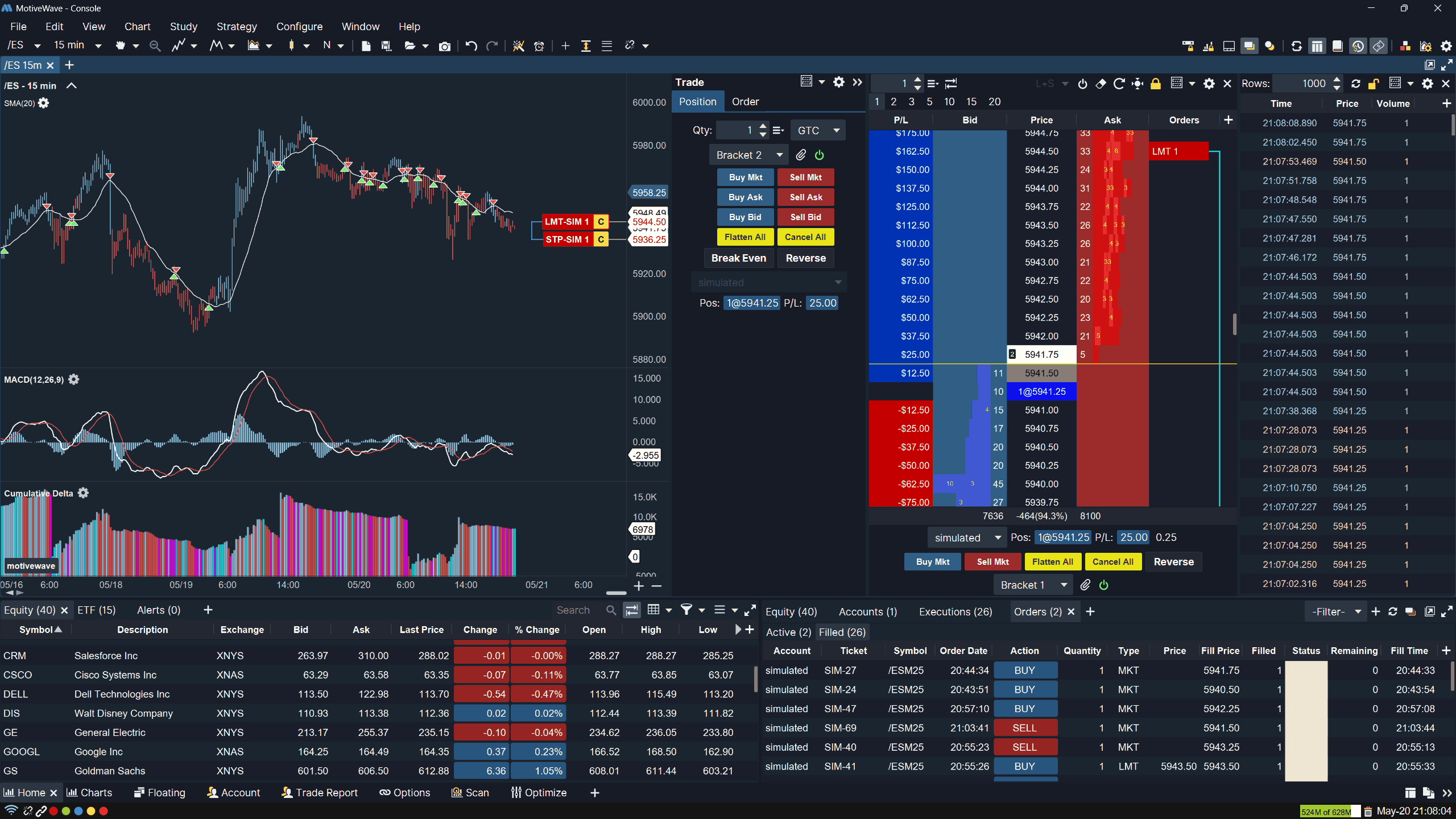
Console
The console is the main access point for all features in MotiveWave®, initially set up with a default layout to help users get started.
Panels
Multiple panels for orders and accounts management
Trade Panel
A convenient tool for managing orders and positions from the chart.
DOM
Displays the number of resting (limit) buy and sell orders for the given instrument.
Time & Sales Panel
Shows historical ticks for the selected instrument.
Replay Mode lets you step back in time and experience the markets as if they were unfolding live — perfect for sharpening your trading skills or testing custom studies and strategies in a risk-free environment.