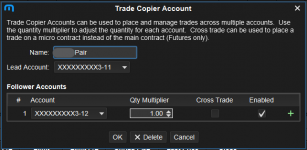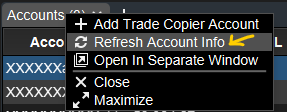I have been having a trade copier issue as well.
Trading Express Funded Account with Topstep Trader on Rithmic.
I noticed whenever I flattened it was always the follower account that would not flatten. Confirmed by switching the Lead and Follower accounts in the trade copier.
The error I received was "Error Closing Position: Order Action Failed... Rejected at RMS - Total buy quantity of account would exceed its limit"
View attachment 1996
This was in response to attempting to flatten a 3-lot short position with a bracket of buy orders for stop and take-profit.
Considering the funded account has a position size limit of 3 lots at my current balance, I think something is getting hung up between Rithmic's Risk Management (RMS) and flatten order from MW.
Rithmic is probably seeing the closing buy order in addition to the bracket orders and kicks it back since the "quantity of account would exceed its limit."
What is strange is that the Lead account flattens fine, but something about the follower account's sequence causes it to be the one that gets hung up.
Temporary Fix: If you have a bracket order (or any other orders for that matter), hit "Cancel All" first, then "Flatten All".
This should give Rithmic the time to clear the orders before attempting to close the position.
I know the Flatten Button is supposed to already do this, and I know it takes an extra second to execute. But until this issue is solved I'd rather spend the extra second clicking an extra button, than taking the extra few seconds to close the individual accounts manually or switch to rithmic and flatten there. At the end of the day, my trading style allows me to take that extra second without much consequence. At the same time, I know some trading styles require a more immediate flatten feature copied on multiple accounts. Hopefully, this will be resolved one day. Trade Well.

![Screen Shot 2023-10-03 at 13.42.31 PM [2].png Screen Shot 2023-10-03 at 13.42.31 PM [2].png](https://support.motivewave.com/forum/data/attachments/1/1996-0d0faebe40fa386660076f9e44975115.jpg)