To get it work properly, I have to place the order through the Trade Panel without an attached profit target and stop loss, wait for the order to fill, then add the exit strategy (because you can't add exit strategies to an order until the position is filled). Not ideal, but it works for now.what is your personal opinion?is that so?
You are using an out of date browser. It may not display this or other websites correctly.
You should upgrade or use an alternative browser.
You should upgrade or use an alternative browser.
Trade Copier Implementation
- Thread starter ebaydan777
- Start date
This is annoying and should be fixed quicklyTo get it work properly, I have to place the order through the Trade Panel without an attached profit target and stop loss, wait for the order to fill, then add the exit strategy (because you can't add exit strategies to an order until the position is filled). Not ideal, but it works for now.
The support person said:This is annoying and should be fixed quickly
There is a good chance we will have an update out sometime next week. But as of this moment I don't have a solid date
Donovan2580
Well-known member
- Joined
- Sep 13, 2020
- Posts
- 550
- Likes
- 301
It depends - Are you looking at a NQ chart, or a MNQ chart?Do I need to check "cross trade" in order for it to work?
If you are looking at a NQ chart and wish to have the "Primary account" trade MNQ you need to have cross trade enabled on that chart that the DOM is attached to. If you then check "Cross trade" under the trade copier account settings, all of these accounts will be trading MNQ.
If you just want to trade NQ across the board make sure cross trade is not checked anywhere.
Regarding the copier not working - Did you have the account you created from the trade copier selected in the drop down list on the DOM?
For example if the trade copier account that you created was called "Copy Account" - You need to have "Copy Account" selected in that drop down list in the DOM for the copier to work correctly.
Hopefully that makes sense
It depends - Are you looking at a NQ chart, or a MNQ chart?
If you are looking at a NQ chart and wish to have the "Primary account" trade MNQ you need to have cross trade enabled on that chart that the DOM is attached to. If you then check "Cross trade" under the trade copier account settings, all of these accounts will be trading MNQ.
If you just want to trade NQ across the board make sure cross trade is not checked anywhere.
Regarding the copier not working - Did you have the account you created from the trade copier selected in the drop down list on the DOM?
For example if the trade copier account that you created was called "Copy Account" - You need to have "Copy Account" selected in that drop down list in the DOM for the copier to work correctly.
Hopefully that makes sense
Nah, just want to trade the NQ. So, I won't click on the cross trade.
Anyway, I named my trade copier account, chose my lead account, under "follower account" has my second account I just purchased, and under QTY Multiplier I have 1.0. Is this the correct way to set it up? Because I did have the copier account selected under the drop down when I was trading.
...I also have enabled selected next to the cross trade option. I don't have cross trade enabled, if that makes sense.
Thank you.
Donovan2580
Well-known member
- Joined
- Sep 13, 2020
- Posts
- 550
- Likes
- 301
Nah, just want to trade the NQ. So, I won't click on the cross trade.
Anyway, I named my trade copier account, chose my lead account, under "follower account" has my second account I just purchased, and under QTY Multiplier I have 1.0. Is this the correct way to set it up? Because I did have the copier account selected under the drop down when I was trading.
...I also have enabled selected next to the cross trade option. I don't have cross trade enabled, if that makes sense.
Thank you.
Here is the correct setup for 2 accounts without trading MNQ. Just make sure that cross trade is NOT enabled on the chart you are looking at and both accounts will trade NQ.
Make sure you have "Test" (In this case) selected from the drop down menu of accounts when you place a trade.
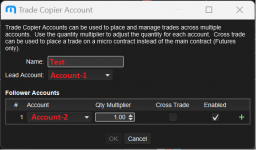
Here is the correct setup for 2 accounts without trading MNQ. Just make sure that cross trade is NOT enabled on the chart you are looking at and both accounts will trade NQ.
Make sure you have "Test" (In this case) selected from the drop down menu of accounts when you place a trade.
View attachment 1711
That's exactly what I did. Weird. Any other suggestions?
Donovan2580
Well-known member
- Joined
- Sep 13, 2020
- Posts
- 550
- Likes
- 301
That's exactly what I did. Weird. Any other suggestions?
It is possible you are running into the bug that @casshet mentioned above I suppose. Does it happen every time or just that one time?
Is it possible to have two (or three) simulated accounts?
I looked at the Preferences and didn't see a way to create more than one Sim account.
It would seem like this would be a good way to test and troubleshoot various scenarios without having to use live money accounts.
I looked at the Preferences and didn't see a way to create more than one Sim account.
It would seem like this would be a good way to test and troubleshoot various scenarios without having to use live money accounts.
Trade copier issues
I use 20 apex accounts -
I have tested and ran across this issue multiple times -
The “flatten all” button does not work properly - it sometimes opens opposite positions instead of closing and sometimes closes 13 out of 20 accounts-
I tried it with 2 accounts and same issues pops up intermittently- however with 20 accounts it’s pretty consistent issues -
It’s not a hardware or pc resource issue as I have replikanto trade copier running on ninjatrader with 20 accounts just fine -
I have not used bracket order or other exit strategies yet - so not sure about functionality on those - but the flatten all needs to be looked at for sure - as of right now this is useless for me - as I do use “flatten all” alot to exit positions -
It would be nice to get feedback from motivewave support to see what specific issues on the trade copier are they looking to address in an update ?
I use 20 apex accounts -
I have tested and ran across this issue multiple times -
The “flatten all” button does not work properly - it sometimes opens opposite positions instead of closing and sometimes closes 13 out of 20 accounts-
I tried it with 2 accounts and same issues pops up intermittently- however with 20 accounts it’s pretty consistent issues -
It’s not a hardware or pc resource issue as I have replikanto trade copier running on ninjatrader with 20 accounts just fine -
I have not used bracket order or other exit strategies yet - so not sure about functionality on those - but the flatten all needs to be looked at for sure - as of right now this is useless for me - as I do use “flatten all” alot to exit positions -
It would be nice to get feedback from motivewave support to see what specific issues on the trade copier are they looking to address in an update ?
Still unstable and costing me money, but they've refused so far to provide a proper way to test the feature without putting real accounts at risk. I reported another issue a couple of days ago, and they said it's been fixed in the latest update.Any updates on the pwer users in this trade, regarding the Motivewave trade copier stability?
Note that sometimes the trade happens so fast you don't have time to check all of the positions and get them closed before you've lost money. So it sounds good in theory — and I've learned to do so — but you can still get burnt.Sometimes not all of my positions close. As long as you're actively monitoring your positions in the position tab, it's fine, but make sure you have an eye on them.
My Orderflow version of MW is a bit before the Trade Copier feature was added. Does it support bracket orders before order entry? Does it support adjusting stops and profit targets after order entry?
As for stability, I assume it will be fixed. MW is a highly capable platform. Trade copying should be easy for MW staff to fix.
As for stability, I assume it will be fixed. MW is a highly capable platform. Trade copying should be easy for MW staff to fix.
Donovan2580
Well-known member
- Joined
- Sep 13, 2020
- Posts
- 550
- Likes
- 301
Yes it does allow for both of these thingsMy Orderflow version of MW is a bit before the Trade Copier feature was added. Does it support bracket orders before order entry? Does it support adjusting stops and profit targets after order entry?
