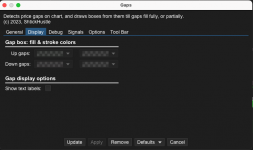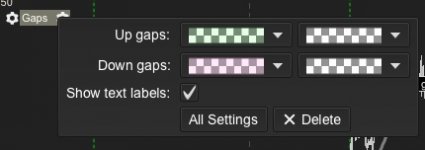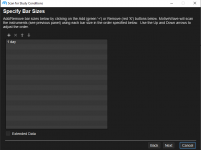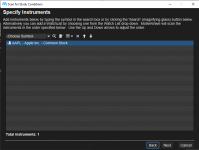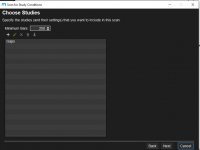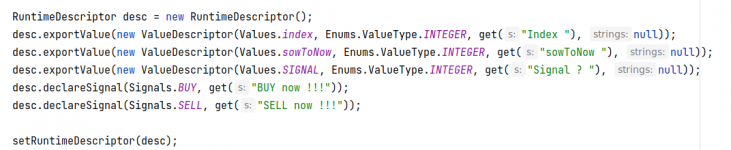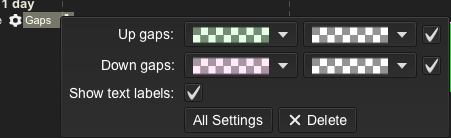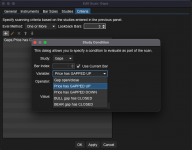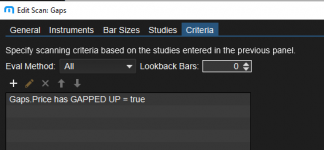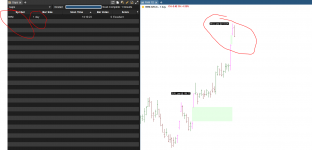Shtick Hustler
Well-known member
- Joined
- Oct 15, 2020
- Posts
- 108
- Likes
- 50
A forum member asked me to create a Gaps study modeled after the TradingView 'Gaps' indicator, and suggested I release it here to 'User Contributed Studies'.
This is the 1st public release. It's a BETA (meaning please try it out and report any problems, inconsistencies). I'll also take suggestions for minor tweaks, but it's mostly finished.
It can emit signals you can trade off of, but it's a study, not a strategy, so doesn't initiate any trades itself.
Here are some screenshots for full gaps, partial gaps, partial gaps with label, and full gaps with surrounding gap bars painted magenta (added for debugging purposes).
(see next post for remainder).


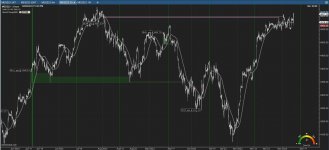

This is the 1st public release. It's a BETA (meaning please try it out and report any problems, inconsistencies). I'll also take suggestions for minor tweaks, but it's mostly finished.
It can emit signals you can trade off of, but it's a study, not a strategy, so doesn't initiate any trades itself.
Here are some screenshots for full gaps, partial gaps, partial gaps with label, and full gaps with surrounding gap bars painted magenta (added for debugging purposes).
(see next post for remainder).


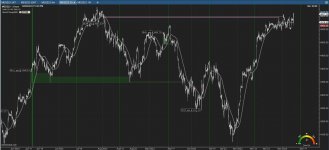

Last edited: