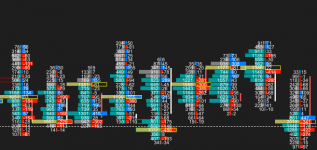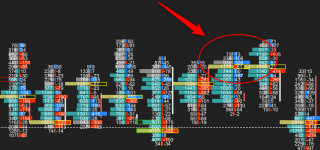OG1
Active member
- Joined
- Mar 27, 2022
- Posts
- 30
- Likes
- 6
Is there a way to get rid of the open and close bars in the Volume Imprint study?
When using the ladder I like the candle but in the setup in the picture it is really not necessary and distracts the view.
Also is there a way to make the profiles less wide? I tried to put Max Width to 30 but it doesn't go less than 50.
As can be seen in the picture we have some decent overlap and that is less than desirable.
Thanks!
When using the ladder I like the candle but in the setup in the picture it is really not necessary and distracts the view.
Also is there a way to make the profiles less wide? I tried to put Max Width to 30 but it doesn't go less than 50.
As can be seen in the picture we have some decent overlap and that is less than desirable.
Thanks!