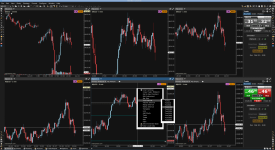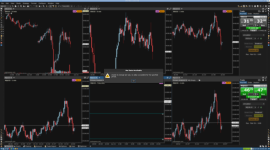Using Tradesatrion as brockerage, i'm trying to use tick data using Barchart or IQFeed as datafeed, with both i get the same message (Unabled to change bar size, no data is available for the specified period).
The candle are moving very fast (with data service) using the minimum bar size 1m but i would like (tick 100) or (tick 500).
I contacted Barchart team and they told that they do offer tick data on CME products, also with my motivewave subscription i should have 30days of tick data history available.
Is there some settings that i missed ? Can it be related with trading hour ? or something else ?
Any help would be appreciated !
The candle are moving very fast (with data service) using the minimum bar size 1m but i would like (tick 100) or (tick 500).
I contacted Barchart team and they told that they do offer tick data on CME products, also with my motivewave subscription i should have 30days of tick data history available.
Is there some settings that i missed ? Can it be related with trading hour ? or something else ?
Any help would be appreciated !