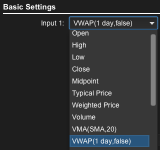Hey folks,
How can I access signals or exported data from proprietary studies (I do not have access to the org. source code to copy stuff arround) that are visible in the alert history or data windows generated in my own study/strategy to backtest or automate some execution behaviour that depends on those proprietary studies/signals?
As far as I understand the API documentation (and from the posts here), the normal way would be to extend from a Study and then override onSignal(). This does not work for me, because while I have the Jar file with class files to the mentioned studies, they are obfuscated and when trying to extend from them somehow the compiler does not seem to accept anything.
I tried to create a separate study/strategy, attached it to the same chart and hoped that the signals that appear in the alert window might appear in my onSignal() but unfortunately not. Furthermore when checking for exportedValues via RuntimeDescriptor, I unfortunately also do not get anything back.
Am I missing something or is the "signal, study, stragety" concept/design not made for my requirements - hence external signals can only be used for the alert window!? 🙈
Would there be any other create way to hook into the alert data or data from the data window somehow?
Thanks!
Cheers,
eickeee
How can I access signals or exported data from proprietary studies (I do not have access to the org. source code to copy stuff arround) that are visible in the alert history or data windows generated in my own study/strategy to backtest or automate some execution behaviour that depends on those proprietary studies/signals?
As far as I understand the API documentation (and from the posts here), the normal way would be to extend from a Study and then override onSignal(). This does not work for me, because while I have the Jar file with class files to the mentioned studies, they are obfuscated and when trying to extend from them somehow the compiler does not seem to accept anything.
I tried to create a separate study/strategy, attached it to the same chart and hoped that the signals that appear in the alert window might appear in my onSignal() but unfortunately not. Furthermore when checking for exportedValues via RuntimeDescriptor, I unfortunately also do not get anything back.
Am I missing something or is the "signal, study, stragety" concept/design not made for my requirements - hence external signals can only be used for the alert window!? 🙈
Would there be any other create way to hook into the alert data or data from the data window somehow?
Thanks!
Cheers,
eickeee