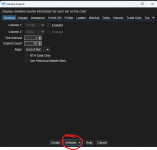I open a new workspace. I create a new chart, and I adjust the "indicators" tab to my preferences. I click, "save defaults".
I open another chart, assumingly, a default chart (unless there's something I don't know).
But the "indicators" tab, and everything else remains unchanged despite clicking "save defaults".
Why?
I open another chart, assumingly, a default chart (unless there's something I don't know).
But the "indicators" tab, and everything else remains unchanged despite clicking "save defaults".
Why?