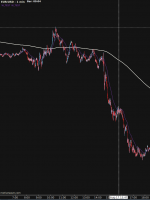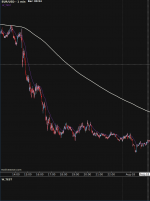Spin
Well-known member
- Joined
- May 22, 2019
- Posts
- 509
- Likes
- 216
I am working on a project for a client.
I noticed that from the moment I add a secondary plot (some sort of Oscillator in the example below), the Study's name is repeated twice in the top left of the main window:

No matter what I try in the StudyHeader, or in 'Initialize', I cannot get rid of that repetition of the name.
Has anyone figured out yet why the name is repeated and how to get rid of the second occurrence ?
A single instance of the Study's name would be some much easier on the eyes
Thanks in advance for all the hints !
I noticed that from the moment I add a secondary plot (some sort of Oscillator in the example below), the Study's name is repeated twice in the top left of the main window:

No matter what I try in the StudyHeader, or in 'Initialize', I cannot get rid of that repetition of the name.
Has anyone figured out yet why the name is repeated and how to get rid of the second occurrence ?
A single instance of the Study's name would be some much easier on the eyes
Thanks in advance for all the hints !