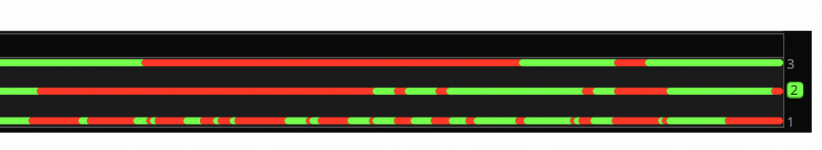gravityflyer
Member
- Joined
- Feb 19, 2022
- Posts
- 14
- Likes
- 5
Hi all,
Is there a way to plot dots in the lower study? In particular, is there an existing study I can reference as an example to reverse engineer?
My current script I'm working on is using a histogram if a condition is satisfied, however, I would like to add another condition but rather than have two separate studies I figured I could simply have two or three rows of dots. I've attached a rough example from ThinkOrSwim.
Thanks!
Is there a way to plot dots in the lower study? In particular, is there an existing study I can reference as an example to reverse engineer?
My current script I'm working on is using a histogram if a condition is satisfied, however, I would like to add another condition but rather than have two separate studies I figured I could simply have two or three rows of dots. I've attached a rough example from ThinkOrSwim.
Thanks!