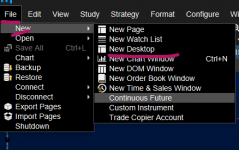I would like to have multiple console pages up, for multiple monitors. The only way Im seeing to try and do this is to detach a current panel and drag it over to a seperate screen. However, when this is done it doesnt seem like additional panels can be set to this new floating panel. This is a real problem for me.
For example, I want to be able to view the same instrument on multiple screens in different time frames or with different studies on them. Then be able to click the next tab and go to another instrument and all my screens change together so I can view the different time frames and studies on that instrument.
I am new to MW so Im assuming that my ignorance is the problem here, could some please help me with this?
Thanks.
For example, I want to be able to view the same instrument on multiple screens in different time frames or with different studies on them. Then be able to click the next tab and go to another instrument and all my screens change together so I can view the different time frames and studies on that instrument.
I am new to MW so Im assuming that my ignorance is the problem here, could some please help me with this?
Thanks.