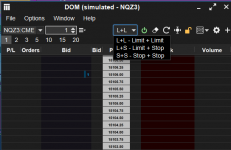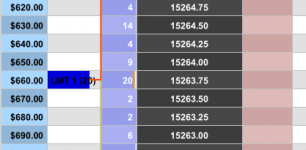The latest version 6.8 has some great DOM improvements, one of them is the ability to place OCO orders directly on the DOM. However I cannot find a way to do this at all. This is the description from the release notes:
OCO Orders- OCO (One Cancels Other) can be placed directly on the DOM using the new OCO selector in the toolbar.
Where is that OCO selector in the toolbar? What toolbar?
OCO Orders- OCO (One Cancels Other) can be placed directly on the DOM using the new OCO selector in the toolbar.
Where is that OCO selector in the toolbar? What toolbar?