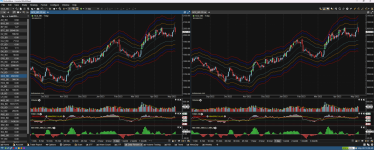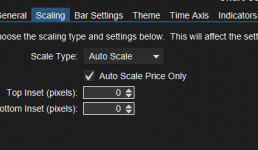I'm trying to link a single instrument with 2 templates. I can get either the instruments to link to the watchlist and show me the same template on both charts (useless) OR the charts to stay on individual templates but the instrument not linked and it's feeling pretty random to me. What am I doing wrong?
You are using an out of date browser. It may not display this or other websites correctly.
You should upgrade or use an alternative browser.
You should upgrade or use an alternative browser.
Linking Frustration
- Thread starter sgbeamer
- Start date
luissantillana33
Well-known member
- Joined
- Nov 25, 2020
- Posts
- 206
- Likes
- 66
so when you click on a new instrument you want it to populate on both charts using their respective template?
Or are you looking for something else?
Or are you looking for something else?
luissantillana33
Well-known member
- Joined
- Nov 25, 2020
- Posts
- 206
- Likes
- 66
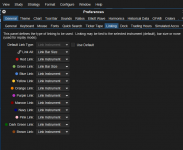
Configure - Preferences - then go to linking & you can choose for them to be linked by instrument or bar size. Then make sure the chart is clicked/ selected & at the bottom left click on the red dot for the first chart then do it again for the second chart. You'll know they are linked by seeing red dots on the top left next to the instrument name like it shows in the picture. Hope this helped & was what you were looking for.

Yes I'm looking for one symbol two templates as I scroll down a watchlist.
Here is how it goes:
My indicators grow and take up more screen space as I scroll down the watch list (a problem I reported months ago and is not fixed).
Starting point

Ending point
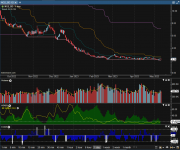 Notice how the chart has shrunk and the indicators have grown.
Notice how the chart has shrunk and the indicators have grown.
The way I fix this is to re-apply the template. But when I do that, it applies that template to both charts.

The templates are right until I reapply one of them then they change both charts.
Here is how it goes:
My indicators grow and take up more screen space as I scroll down the watch list (a problem I reported months ago and is not fixed).
Starting point

Ending point
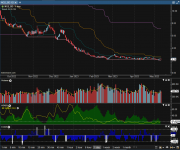 Notice how the chart has shrunk and the indicators have grown.
Notice how the chart has shrunk and the indicators have grown.The way I fix this is to re-apply the template. But when I do that, it applies that template to both charts.

The templates are right until I reapply one of them then they change both charts.
luissantillana33
Well-known member
- Joined
- Nov 25, 2020
- Posts
- 206
- Likes
- 66
oh i see what you mean, after selecting a new symbol you reapply the template & it changes both charts to the same one. Yeah idk how to fix that or if there even is a fix but maybe they will address it in a future update. sorry I couldn't help
luissantillana33
Well-known member
- Joined
- Nov 25, 2020
- Posts
- 206
- Likes
- 66
Go to Configuration > Chart > Templates and uncheck "Link Templates".
@MotiveWave_Joe perhaps it would be more intuitive for users if Template Linking was included in Link options.
@MotiveWave_Joe perhaps it would be more intuitive for users if Template Linking was included in Link options.