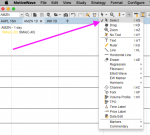Omegaknight
Well-known member
- Joined
- May 22, 2019
- Posts
- 53
- Likes
- 38
Lets say I wanted to plot down 30 lines on a chart all at different prices. What is the easiest way to do that? I have only thought of putting down one line, then copy/paste it tons of times and change the values of the lines one by one. Is that the only way?