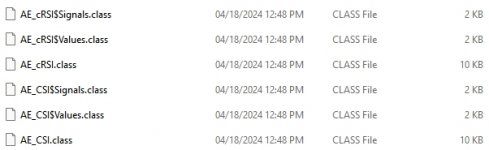Lars von Thienen, Board member of the Foundation for the Study of Cycles, has written a book on cycles called "Decoding The Hidden Market Rhythm" (in two parts)(https://www.amazon.com/Decoding-Hidden-Market-Rhythm-WhenToTrade/dp/1974658244), in which he discusses many topics regarding cycles. He has written different studies and has made at least two of his studies available on TradingView (look for "StockMarketCycles" or visit https://www.tradingview.com/u/StockMarketCycles/) and in the public domain. One is called "RSI cyclic smoother v2" (or cRSI) and the other is called "Cycle Swing Momentum" (or "Cycle Swing Indicator" - CSI).
I have taken his original source code and adapted it to Motive Wave. You may find a .jar file and the MotiveWave source code for these at:
astrowin.org/cRSI_CSI.jar
astrowin.org/cRSI_CSI_source_code.zip
I also attach these files here (but I see that this forum does not allow .jar files as attachments - so visit my website, if interested in the .jar file).
I have taken his original source code and adapted it to Motive Wave. You may find a .jar file and the MotiveWave source code for these at:
astrowin.org/cRSI_CSI.jar
astrowin.org/cRSI_CSI_source_code.zip
I also attach these files here (but I see that this forum does not allow .jar files as attachments - so visit my website, if interested in the .jar file).