I'm writing an indicator with two histograms, one is visually on top of the other. The "back" histogram has a width of 4, the "front" histogram has a width of 2.
How do I ensure, programmatically, that the "front" histogram always appears on top of the "back" histogram?
In my testing, it seems that one or the other appears on top randomly. I'm not sure what is affecting which appears on top. I figure there is something I am missing in the initialize() function. The histograms appear in a single subpanel (subgraph?) below the price graph.
Essentially, something like this:
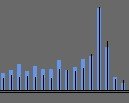
Thanks for the help.
...also, why are histograms called bars?
How do I ensure, programmatically, that the "front" histogram always appears on top of the "back" histogram?
In my testing, it seems that one or the other appears on top randomly. I'm not sure what is affecting which appears on top. I figure there is something I am missing in the initialize() function. The histograms appear in a single subpanel (subgraph?) below the price graph.
Essentially, something like this:
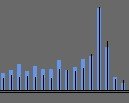
Thanks for the help.
...also, why are histograms called bars?
Last edited:

