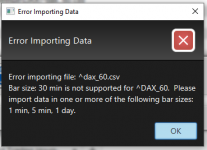You are using an out of date browser. It may not display this or other websites correctly.
You should upgrade or use an alternative browser.
You should upgrade or use an alternative browser.
Data Import
- Thread starter ManoesPK
- Start date
Aleksei Vasilev
Member
- Joined
- Aug 18, 2020
- Posts
- 7
- Likes
- 1
Your pic shows it clearly. The previous versions has the best option to import any time frame data. currently we can't. and If we import 1 min data it has bunch of problems while we change the timeframe.Good day to everyone. Tell me, what is the problem?
Aleksei Vasilev
Member
- Joined
- Aug 18, 2020
- Posts
- 7
- Likes
- 1
I want to upload data for 30 minutes and 1 hour. The others don't interest me. But unfortunately it gives such an error.Your pic shows it clearly. The previous versions has the best option to import any time frame data. currently we can't. and If we import 1 min data it has bunch of problems while we change the timeframe.
Yes. Past 3 Yrs Motivewave not supporting any other time format to import data. So most of my students abandoned Motivewave. The support team never listens customer.I want to upload data for 30 minutes and 1 hour. The others don't interest me. But unfortunately it gives such an error.
@MotiveWave_Jason , @MotiveWave_Joe When the multiple time import will be available?. because importing own data is most important. Why Motivewave never listens?.