amirzayyani
Member
- Joined
- Mar 25, 2023
- Posts
- 15
- Likes
- 0
can anyone explain how should we build a continuous Instrument on motivewave? I would like to have GC continuous
Thank youMW backfills price history on most of the commonly traded futures (including /GC). https://docs.motivewave.com/knowledge-base/general/futures-contract-backfill
At least for me, using dxFeed for data, if I choose the front month on one of the contracts listed in that link, it will backfill price to a continuous contract, using whatever roll adjustment method I have set-up. Still learning the software here, but it seems to work reasonably well. Here's a link to continuous contracts in their user guide. https://docs.motivewave.com/guides/...version-6.0/continuous-contracts-and-rollover
Thank you,.As long there is a backfill its pretty easy.
Go to Configure - Instruments - Custom - Continuous Future - Chosse your base symbol, which is Gold
Symbol: @GC
Contract: Front contract
Trading Hours: CME - Metals
Title: GC - Continuous Contract
Description: GC - Continuous Contract
Minimum Tick: 0,1
Go next
And choose your roll method or go default
Finish, and you are done
Look up the symbol @GC in a chart and chart away.
So this was the exact same process I did numerous times but I just did it again. When I now go to the little window on the chart and type in @NQ...As soon as I do that it puts in another symbol. It wont allow me to punch in the @ symbol. This is the same problem I keep encountering. do you know what that may be?Here you go oie, sorry cant send pictures in PMs
Go to Configure - Instruments - Custom - Continuous Future - Chosse your base symbol, which is NQ
View attachment 2127
View attachment 2128
Once you have finished and everything works you should be able to plot @NQ on a chart.
I just type NQ and it will fill in @NQ in the spaceSo this was the exact same process I did numerous times but I just did it again. When I now go to the little window on the chart and type in @NQ...As soon as I do that it puts in another symbol. It wont allow me to punch in the @ symbol. This is the same problem I keep encountering. do you know what that may be?
Mr. Sharky...I think you did it man. thank you so so much for your help. It is so greatly appreciated. Thank you againI just type NQ and it will fill in @NQ in the space
Mr. Sharky...I think you did it man. thank you so so much for your help. It is so greatly appreciated. Thank you again
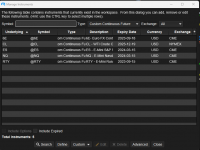
hmmm. where do I find that page?Glad I could help you, check out your instrument list so you dont have multiple entries of the same contract, since you have been doing this several times
as you describeView attachment 2131
.
"Configure" - "Instruments"hmmm. where do I find that page?
Not really, I usually open a clean chart and apply a template where I have all my indicators.Hey. After you created a continuous contract did you have to redo your indicators? My profiles and other indicators all seem to be off.
Thank you so much once again. Grateful!Not really, I usually open a clean chart and apply a template where I have all my indicators.
