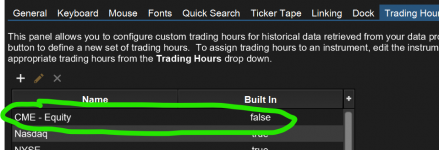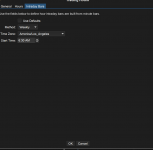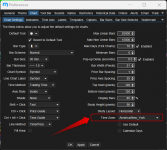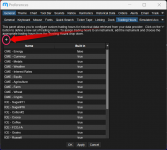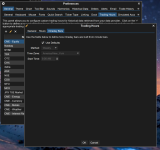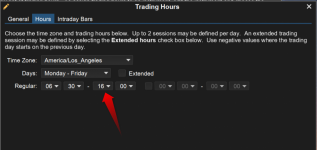ProfileGuy
Member
- Joined
- Apr 13, 2023
- Posts
- 20
- Likes
- 5
Hey
Just purchased the Orderflow edition of MotiveWave and I'm struggling on changing the trading time zones for hours now!!
I live in Los Angeles so I'm trying to change the default time zone to Pacific time. So the market basically opens at 6:30AM RTH for NQ Futures.
Also the hour settings that I specify don't seem to save
Changed
Preferences > Hours
Preferences > Intraday
Preference > Custom Trading hours
RightClick > Edit Instrument
I've watched tutorials but no luck
help.....
Just purchased the Orderflow edition of MotiveWave and I'm struggling on changing the trading time zones for hours now!!
I live in Los Angeles so I'm trying to change the default time zone to Pacific time. So the market basically opens at 6:30AM RTH for NQ Futures.
Also the hour settings that I specify don't seem to save
Changed
Preferences > Hours
Preferences > Intraday
Preference > Custom Trading hours
RightClick > Edit Instrument
I've watched tutorials but no luck
help.....