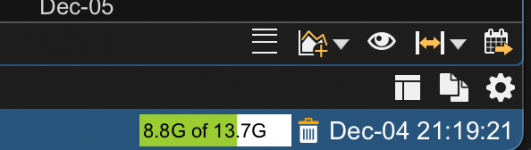DrunkenWarrior
Member
- Joined
- Nov 24, 2023
- Posts
- 13
- Likes
- 5
Version: MotiveWave Ultimate 6.8.4
Platform: Macbook Pro M1 Pro, 32GB RAM
Broker: Binance
Pair: BTC/USDT
Allocated memory: 16GB/8GB (work/graphics)
Network speed: 1Gb/s
Indicator settings:
Tick Interval: 2000
Imprint Count: 20
"Loading a ton of data case" is not applicable here. The same chart when working properly loads in 1-2 minutes, sometimes it takes 8 minutes and sometimes it never loads and freezes the whole chart for an hour (that is the max I've waited). Then if I use any of the 3 option below it either does not load again for half an hour and forces me to restart it and sometimes it loads the indicator in a minute. Sometimes it freezes when I scroll left for few candles (4 to 10 at once) and doesn't react again for half an hour and bugs out the whole chart until I restart it. This is plain and simple incorrect handling of data or bad implementation on MacOS M-series.
Combination of these actions makes the platform work again, but unpredicatably so - sometimes a single action makes it work, sometimes none of them work:
Please @MotiveWave_Jason @MotiveWave_Joe please can you look into this or contact me.
EDIT: I've also experimented with removing contents of "Motivewave Backups" from my home folder and removing contents of historical_data in Library/Motivewave. At first Removing contents of "Motivewave Backups" helped but it worked snappy for only 15minutes, again started failing on scrolling left and ultimatively returned back to it's unusable behavior.
Platform: Macbook Pro M1 Pro, 32GB RAM
Broker: Binance
Pair: BTC/USDT
Allocated memory: 16GB/8GB (work/graphics)
Network speed: 1Gb/s
Indicator settings:
Tick Interval: 2000
Imprint Count: 20
"Loading a ton of data case" is not applicable here. The same chart when working properly loads in 1-2 minutes, sometimes it takes 8 minutes and sometimes it never loads and freezes the whole chart for an hour (that is the max I've waited). Then if I use any of the 3 option below it either does not load again for half an hour and forces me to restart it and sometimes it loads the indicator in a minute. Sometimes it freezes when I scroll left for few candles (4 to 10 at once) and doesn't react again for half an hour and bugs out the whole chart until I restart it. This is plain and simple incorrect handling of data or bad implementation on MacOS M-series.
Combination of these actions makes the platform work again, but unpredicatably so - sometimes a single action makes it work, sometimes none of them work:
- File >> Disconnect/Connect
- Volume Imprint Preferences >> Column 1 |Bid/Ask| Disable >> Apply >> Column 1 |Bid/Ask| Enable >> Apply
- If whole chart froze beforehand I first have to change Timeframe to unfreeze the chart and be able to use this option
- Restart MotiveWave
Please @MotiveWave_Jason @MotiveWave_Joe please can you look into this or contact me.
EDIT: I've also experimented with removing contents of "Motivewave Backups" from my home folder and removing contents of historical_data in Library/Motivewave. At first Removing contents of "Motivewave Backups" helped but it worked snappy for only 15minutes, again started failing on scrolling left and ultimatively returned back to it's unusable behavior.
Last edited: