You are using an out of date browser. It may not display this or other websites correctly.
You should upgrade or use an alternative browser.
You should upgrade or use an alternative browser.
ABuy/Sell Signals to the Pivot Points Study
- Thread starter crudedude
- Start date
Spin
Well-known member
- Joined
- May 22, 2019
- Posts
- 509
- Likes
- 216
Very good suggestion @crudedude ! A lot of people have been asking for a 'Strategy / Studies Development Wizzard' that can do exactly that.
It is certainly possible now already.
You would need to make use of the SDK: SDK Programming Guide
The friendly people behind MotiveWave open-sourced all of the 275 studies, so you could -with some effort- alter the PivotPoints study to include Signals. You can find them here.
And you could even take it a step further and alter the tradeManager to automatically open / close trades and set Stops / PL's / trailingstops
It is certainly possible now already.
You would need to make use of the SDK: SDK Programming Guide
The friendly people behind MotiveWave open-sourced all of the 275 studies, so you could -with some effort- alter the PivotPoints study to include Signals. You can find them here.
And you could even take it a step further and alter the tradeManager to automatically open / close trades and set Stops / PL's / trailingstops
hi Spin,
@Spin You read my mind. That is my plan. I've had a play with the SDK and know a little Java, but I just need the template with the signals to get started. I'm recruiting some coders now to help, thanks for your reply.
That is my plan. I've had a play with the SDK and know a little Java, but I just need the template with the signals to get started. I'm recruiting some coders now to help, thanks for your reply.
Very good suggestion @crudedude ! A lot of people have been asking for a 'Strategy / Studies Development Wizzard' that can do exactly that.
It is certainly possible now already.
You would need to make use of the SDK: SDK Programming Guide
The friendly people behind MotiveWave open-sourced all of the 275 studies, so you could -with some effort- alter the PivotPoints study to include Signals. You can find them here.
And you could even take it a step further and alter the tradeManager to automatically open / close trades and set Stops / PL's / trailingstops
@Spin You read my mind.
Hey Spin....Very good suggestion @crudedude ! A lot of people have been asking for a 'Strategy / Studies Development Wizzard' that can do exactly that.
It is certainly possible now already.
You would need to make use of the SDK: SDK Programming Guide
The friendly people behind MotiveWave open-sourced all of the 275 studies, so you could -with some effort- alter the PivotPoints study to include Signals. You can find them here.
And you could even take it a step further and alter the tradeManager to automatically open / close trades and set Stops / PL's / trailingstops
Were you able to fix trade manager?
If so would you attach the file in the user contributed strategies thread?
Thanks.
William
Spin
Well-known member
- Joined
- May 22, 2019
- Posts
- 509
- Likes
- 216
Small announcement:
I have a 'Proof of Concept' that does exactly what OP wants:
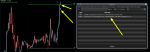
There are still some loose ends in my code, having to do with the firing of signals and the fact that markers get erased when the Study calls "clearFigures".
No idea why signals aren't fired yet and no idea how I'm going to fix the 'clearFigures'-issue (I could obviously erase the 'clearFigures', but then every Support/Resistance Line is drawn dozens of times and the 'fill' between two lines as well, taking away all opacity. Ugly result on a screen !)
Work continues ...
I have a 'Proof of Concept' that does exactly what OP wants:
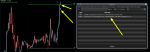
There are still some loose ends in my code, having to do with the firing of signals and the fact that markers get erased when the Study calls "clearFigures".
No idea why signals aren't fired yet and no idea how I'm going to fix the 'clearFigures'-issue (I could obviously erase the 'clearFigures', but then every Support/Resistance Line is drawn dozens of times and the 'fill' between two lines as well, taking away all opacity. Ugly result on a screen !)
Work continues ...
Spin
Well-known member
- Joined
- May 22, 2019
- Posts
- 509
- Likes
- 216
(another) small announcement:
All issues are resolved, and I even added the functionality to draw all the markers from the past trading day when you open up MW in the morning, so that you can see what price already did while you were still sleeping

There are different markers for
I am thinking about also coding a 'Plus-version', one that includes a 'price action' functionality: price crossed a line, but you only get a signal after one or two positive bars after that (so you immediately have confirmation of the breakout, and are more certain it's not a 'fakeout')
Does that seem like an interesting addition ?

All issues are resolved, and I even added the functionality to draw all the markers from the past trading day when you open up MW in the morning, so that you can see what price already did while you were still sleeping

There are different markers for
- 'bounces' (price went over a certain Pivot Point, but closed on the same side; small purple arrows)
- 'crosses' (bar opened on one side of the line, and closed on the other; purple arrows, with white outline)
- 'crosses in the wrong direction' (i.e.: diving below a resistance line, or climbing above a support line; orange arrows)
I am thinking about also coding a 'Plus-version', one that includes a 'price action' functionality: price crossed a line, but you only get a signal after one or two positive bars after that (so you immediately have confirmation of the breakout, and are more certain it's not a 'fakeout')
Does that seem like an interesting addition ?
hammadshahir
Member
- Joined
- May 16, 2020
- Posts
- 24
- Likes
- 20
