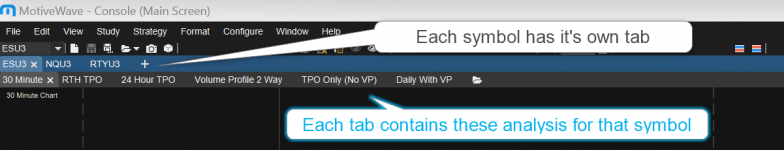Would like to bump this thread https://support.motivewave.com/foru...ent-charts-for-same-instrument.301/#post-3152
Perhaps there is a way to do this, but I have not figured it out yet. I realize I can adjust drawing visibility on time frames on the same chart, but would like to be able to create a price guide or line on one /ES (as an example) chart and have it appear on other /ES charts (or not) on different pages, desktops, etc.
Thanks for any advice on how to solve this, or if there is not a solution currently, would love to see it in a new release.
Perhaps there is a way to do this, but I have not figured it out yet. I realize I can adjust drawing visibility on time frames on the same chart, but would like to be able to create a price guide or line on one /ES (as an example) chart and have it appear on other /ES charts (or not) on different pages, desktops, etc.
Thanks for any advice on how to solve this, or if there is not a solution currently, would love to see it in a new release.