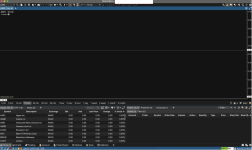Sairamachandra
New member
- Joined
- Apr 1, 2024
- Posts
- 3
- Likes
- 0
Hi all, I am new to Motivewave and would like some guidance on how to start utilizing Motivewave for footprint data/charts using DxFeed. I have paid for monthly subscription on Dxfeed and now just need help with getting started with Motivewave (liking DxFeed). Could someone please guide me here?
Thank you in advance.
Thank you in advance.