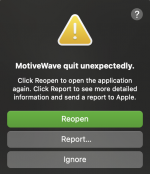OG1
Active member
- Joined
- Mar 27, 2022
- Posts
- 30
- Likes
- 6
I've had to move from Windows PC to Laptop Mac (M1 Max, 32GB RAM) and have been crashing rather regularly. Memory being used is usually less than 1GB of 1.4GB and I have maximum memory set to 12 GB. Anyone else been having this? Thanks