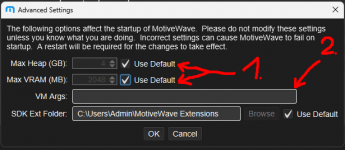OK, thank you for your answers. This clarifies the situation a bit for me

First of all: the fact that your settings are not applied is consistent with
@Per 's reportings. So that makes sense (MW should fix the parsing of arguments, but it makes sense that the startupscript 'as is' does not work on your end)
Secondly: it seems you are trying to copy a complete folder, and not a single file.
The idea is to make a copy of your MW-startup-script to your home folder, patch it there (so leaving the original intact) and then use that new patched file to start MW.
These steps should work:
- cd into /usr/bin
- do 'file motivewave' in that directory (it should spit out that it is a symlink to /usr/share/motivewave/run.sh)
- make a new directory in your home that will hold your patched MW-startupscript: mkdir ~/bin
- then copy the correct startup-script to your home: cp /usr/bin/motivewave/ ~/bin/motivewave
- cd into the new bin folder: cd ~/bin
- get the file you downloaded from @Per's answer to that same folder: cp ~/Downloads/motivewave.txt ~/bin
- (check that both files now exist in that folder by running ls. You should see both the motivewave symlink and the .txt)
- run the patch: patch -p0 < motivewave.txt (this will remove the lines 40 to 66 and replace them with the code block at the bottom or the .txt file (below --- 40, 51 ---)
- at this time running this patched script should work, but it did not do so on my end. I got an error that one of the numbers was empty.
To fix: go into the startup.ini file, and add/change values there : nano ~/.motivewave/startup.ini
- run the script (still from within ~/bin): ./motivewave
Thank you for the detailed instructions. Unfortunately, I can't get it to work
Results:
---------------------------------------------------------------------------------------------------
root@pc01:~# cd ~/bin
root@pc01:~/bin# ls
derby.log motivewave motivewave.txt
root@pc01:~/bin# patch -p0 < motivewave.txt
Ignoring potentially dangerous file name /usr/bin/motivewave
can't find file to patch at input line 3
Perhaps you used the wrong -p or --strip option?
The text leading up to this was:
--------------------------
|*** /usr/bin/motivewave 2022-03-02 22:18:05.000000000 +0000
|--- bin/motivewave 2022-03-27 12:43:20.371761873 +0100
--------------------------
File to patch:
------------------------------------END--------------------------------------------------------------
1.when i use bin/motivewave as file to patch:
--------------------------------------------------------------------------------------------------
File to patch: bin/motivewave
bin/motivewave: No such file or directory
Skip this patch? [y]
--------------------------------------END------------------------------------------------------------
2.when i use /usr/bin/motivewave as File to patch:
-------------------------------------------------------------------------------------------------
File to patch: /usr/bin/motivewave
File /usr/bin/motivewave is not a regular file -- refusing to patch
1 out of 1 hunk ignored -- saving rejects to file /usr/bin/motivewave.rej
root@pc01:~/bin#
---------------------------------------END----------------------------------------------------------