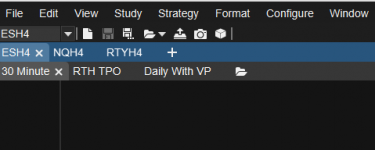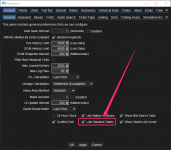How does one save a layout within a workspace?
The charts keep re arranging themselves when I re open the work space.
I back the workspace up and have tried >> configure / save configuration, but nothing is saving the layout the way it was when I closed the workspace.
Thanks for any help.
The charts keep re arranging themselves when I re open the work space.
I back the workspace up and have tried >> configure / save configuration, but nothing is saving the layout the way it was when I closed the workspace.
Thanks for any help.