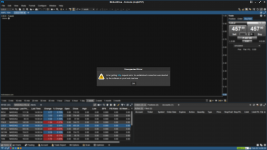You are using an out of date browser. It may not display this or other websites correctly.
You should upgrade or use an alternative browser.
You should upgrade or use an alternative browser.
error message
- Thread starter majid767
- Start date
elliottwave
Active member
- Joined
- Apr 27, 2020
- Posts
- 38
- Likes
- 4
You have FXCM as quotes provider ? I had this message a while back when I was having trouble connecting to FXCM. But now I don't get this message
what to do exactly?You have FXCM as quotes provider ? I had this message a while back when I was having trouble connecting to FXCM. But now I don't get this message
elliottwave
Active member
- Joined
- Apr 27, 2020
- Posts
- 38
- Likes
- 4
Try to create a new login password if you have a demo FXCM account
do you mean i have to go to fxcm website and open an account there?Try to create a new login password if you have a demo FXCM account
then insert that password here
can you explain that for me step by step using pictures.
i am a little confused.
thanks a lot
elliottwave
Active member
- Joined
- Apr 27, 2020
- Posts
- 38
- Likes
- 4
Yes - try to create new demo account in FXCM
And then what to doYes - try to create new demo account in FXCM
elliottwave
Active member
- Joined
- Apr 27, 2020
- Posts
- 38
- Likes
- 4
Try to login with new credentials.And then what to do
can y
please correct me if i am wrong:
1-i must open a demo account in fxcm?
2-then i must open my motivewave platform
3-insert my fxcm demo account details in my motive wave account.
yes?
can you explain simplerTry to login with new credentials.
please correct me if i am wrong:
1-i must open a demo account in fxcm?
2-then i must open my motivewave platform
3-insert my fxcm demo account details in my motive wave account.
yes?
elliottwave
Active member
- Joined
- Apr 27, 2020
- Posts
- 38
- Likes
- 4
Yescan y
can you explain simpler
please correct me if i am wrong:
1-i must open a demo account in fxcm?
2-then i must open my motivewave platform
3-insert my fxcm demo account details in my motive wave account.
yes?
elliottwave
Active member
- Joined
- Apr 27, 2020
- Posts
- 38
- Likes
- 4
1. Open Motivewave Press Options - Workspaces - tap on your Workspace and tap Modify
2. Tap add connection
3. Find FXCM and create connection
2. Tap add connection
3. Find FXCM and create connection
i did the same as you told me but this time when i wanted to test the connection i have encountered with below error.1. Open Motivewave Press Options - Workspaces - tap on your Workspace and tap Modify
2. Tap add connection
3. Find FXCM and create connection
Attachments
elliottwave
Active member
- Joined
- Apr 27, 2020
- Posts
- 38
- Likes
- 4
Sorry, I don’t know, I've had no such errorsi did the same as you told me but this time when i wanted to test the connection i have encountered with below error.
where i can get help?Sorry, I don’t know, I've had no such errors
elliottwave
Active member
- Joined
- Apr 27, 2020
- Posts
- 38
- Likes
- 4
You can ask software support. Via support email on motivewave.com sitewhere i can get help?
Ok thanksYou can ask software support. Via support email on motivewave.com site
listen dear friendOk thanks
finally my platform has worked and that error was resolved.
but due to some issues in my PC i had to uninstall motive wave and then reinstall that again.
but this time when i want to login to one of my workspaces platform ask me to insert my fxcm account username and password
then when i insert my fxcm credentials beneath error appears.
do you know what is that and how to resolve?
thanks again
elliottwave
Active member
- Joined
- Apr 27, 2020
- Posts
- 38
- Likes
- 4
Try to create demo account on forex.com and modify your workspace connection . Login using forex.com credentials