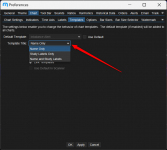Is there a way to copy analyses (i.e. all the studies and their configurations) to another ticker.
For example if I have a market profile layout with TPO, VP, Imprint etc all configured in a certain way for /ES, is there a way to copy all of that in one fell swoop to another layout for /NQ?
Currently the only way I see to achieve this is for each study saving the configuration as the default and then applying this default to the other layout - this seems like not the best way to do this (lol) so I'm wondering if I'm missing a trick here.
For example if I have a market profile layout with TPO, VP, Imprint etc all configured in a certain way for /ES, is there a way to copy all of that in one fell swoop to another layout for /NQ?
Currently the only way I see to achieve this is for each study saving the configuration as the default and then applying this default to the other layout - this seems like not the best way to do this (lol) so I'm wondering if I'm missing a trick here.