marknovanta
Member
- Joined
- Mar 12, 2021
- Posts
- 7
- Likes
- 0
Is there a way to prevent a timeframe change when I zoom on the chart?? I want it to STAY ON THE SAME TIMEFRAME when I zoom in and out
How are you zooming in on the chart??
There are several ways to do it but I have never seem it change the time frame of the chart.
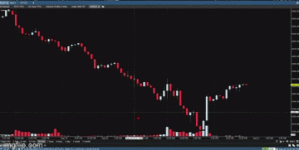

I think the easiest way to navigate is by setting up the mouse and using the wheel to zoom in / out. You can configure it by going to the settings shown below.
Also you can hover your mouse over the prices on the right (and the time axis on the bottom) and zoom in/out that way by holding down the mouse and dragging up/down or left/right (If you are on the bottom axis) respectively.
Maybe I have completely misunderstood the question, and I am way off base. If so let me know and I will try and take another stab at it.
Here is what happens when you drag left/right on the time axis at the bottom:
View attachment 1015
View attachment 1013
It would just be nice if there would be a setting to disable the timeframe change when doing that
Oh really? I haven't noticed a change in timeframe when dragging the time axis. To me that only happens when using the the magnifying glass tool. Maybe it depends by the system.. I'm on Windows 10This time frame change is a recent update that I unfortunately discovered too. I was working on a 5 min chart when I dragged the time axis to condense the bars, and then all of a sudden, I was on a 1 hour chart. What in the world?!?
I'll dig around Preferences tomorrow. Let me know what you guys discover.
yep, I noticed this too. Not a fan either. I liked the 'this is the max zoom out setting'. For me no need to change the TF, to 'zoom out' even further ...This time frame change is a recent update that I unfortunately discovered too. I was working on a 5 min chart when I dragged the time axis to condense the bars, and then all of a sudden, I was on a 1 hour chart. What in the world?!?
I'll dig around Preferences tomorrow. Let me know what you guys discover.
yep, I noticed this too. Not a fan either. I liked the 'this is the max zoom out setting'. For me no need to change the TF, to 'zoom out' even further ...
Have also been looking around to turn this off. Seems there is no setting for it

Dear 'equally frustrated MW-zoomers',
I have good news:
I downloaded 6.5.10 this morning, and behold :
View attachment 1022
Tested and approved
(and all of a sudden some of my custom studies are performing correctly again: when I zoomed out to a 'higher TF', and zoomed back in again, the calculations were off, as if the data from the higher TF was still being used. No longer seeing this now)
Are you sure you are running 6.5.10 ?Thank you for the reply. Unfortunately that option doesn't work. Just tested and when I zoom using the magnifying glass tool, it still changes the timeframe. I hope someone from MW will give us some info about it.
@MotiveWave_Dave @MotiveWave_Jason @MotiveWave_Joe @MotiveWave_Leigh
Are you sure you are running 6.5.10 ?
I just confirmed again that this setting does the trick on my end 🤷♂️

I just confirmed again that this setting does the trick on my end 🤷♂️
Oh man, thank goodness for this forum! I recently switched to MotiveWave and have been enjoying the software but was really frustrated with that the zoom changed my timeframe. Glad to see I can disable!Dear 'equally frustrated MW-zoomers',
I have good news:
I downloaded 6.5.10 this morning, and behold :
View attachment 1022
Tested and approved
(and all of a sudden some of my custom studies are performing correctly again: when I zoomed out to a 'higher TF', and zoomed back in again, the calculations were off, as if the data from the higher TF was still being used. No longer seeing this now)
