You are using an out of date browser. It may not display this or other websites correctly.
You should upgrade or use an alternative browser.
You should upgrade or use an alternative browser.
Where are templates saved?
- Thread starter nooris
- Start date
Donovan2580
Well-known member
- Joined
- Sep 13, 2020
- Posts
- 436
- Likes
- 237
When I save a chart template or a DOM template where are they saved on my computer? I can't seem to find them.
It seems to me that they are saved internally.
You can click on "Manage Templates" to remove, export, or re-order them though.
Hope that helps
It seems to me that they are saved internally.
You can click on "Manage Templates" to remove, export, or re-order them though.
Hope that helps
Thanks that does help. Exporting them allows you to put the templates wherever you want for backup or to exchange with others.
Spin
Well-known member
- Joined
- May 22, 2019
- Posts
- 480
- Likes
- 192
As often, @Donovan2580 is right.
But should you REALLY want to know, you can find all your templates on a nice biiiiiiig pile in
[your MW Repository Directory] / config / templates.json
(Find your repository in the Menu > Configure > Repository and open the .json-file in a text-editor for more clarity)
But should you REALLY want to know, you can find all your templates on a nice biiiiiiig pile in
[your MW Repository Directory] / config / templates.json
(Find your repository in the Menu > Configure > Repository and open the .json-file in a text-editor for more clarity)
As often, @Donovan2580 is right.
But should you REALLY want to know, you can find all your templates on a nice biiiiiiig pile in
[your MW Repository Directory] / config / templates.json
(Find your repository in the Menu > Configure > Repository and open the .json-file in a text-editor for more clarity)
Thanks Spin. When I open menu>config>repository I don't have any directory path showing.
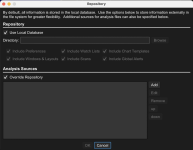
Also is there a way to reset the trade report from the repository?
Donovan2580
Well-known member
- Joined
- Sep 13, 2020
- Posts
- 436
- Likes
- 237
As often, @Donovan2580 is right.
But should you REALLY want to know, you can find all your templates on a nice biiiiiiig pile in
[your MW Repository Directory] / config / templates.json
(Find your repository in the Menu > Configure > Repository and open the .json-file in a text-editor for more clarity)
Now that you point that out @Spin - Quick question for you.
Many times the solution from MW support is to "Make a new workspace" - That is fine except I have spent way too many hours customizing everything. If I do that I lose everything & if I make a new workspace and import everything via a File > Restore it potentially brings in problems from the bad workspace.
Is there a master file that contains all the settings (Toolbars, Custom Toolbars, Preferences, Etc) that you are aware of? Or could I pull off some magic and back them up myself with this secret menu you showed us!?!
Thanks!
The Toolbars, Custom Toolbars, Preferences, Fibo preset , ....(so many) are stored in the config.json in :
(Mw dir)/workspaces/(name of the workspace)/config/config.json. (Mw dir = .motivewave for Linux do not know for Mac,Windows)
And it's a problem. A better solution is to separate preferences (ex: backupFolder , domHistoryLimit .....) from the others , Toolbars, custom Toolbars , Fibo preset , bar sizes, bar Size selector ......
A must will be a file for each type of config, ex : bar sizes, bar size selector , so you can export only the necessary config you need.
It's a problem because the format of config files is json and it's complicate to isolate json file.
I have a corrupt config file (can make crash my text editor, mw can be up connect to rithmic but no data on chart) and impossible to manualy isolate useful config from it to create a new clean workspace. So i have to manualy recreate all fibo preset, all custom Toolbars, toolbars ......
I will test the repository config but i suppose that all useful config will go all in "Include Preferences"
(Mw dir)/workspaces/(name of the workspace)/config/config.json. (Mw dir = .motivewave for Linux do not know for Mac,Windows)
And it's a problem. A better solution is to separate preferences (ex: backupFolder , domHistoryLimit .....) from the others , Toolbars, custom Toolbars , Fibo preset , bar sizes, bar Size selector ......
A must will be a file for each type of config, ex : bar sizes, bar size selector , so you can export only the necessary config you need.
It's a problem because the format of config files is json and it's complicate to isolate json file.
I have a corrupt config file (can make crash my text editor, mw can be up connect to rithmic but no data on chart) and impossible to manualy isolate useful config from it to create a new clean workspace. So i have to manualy recreate all fibo preset, all custom Toolbars, toolbars ......
I will test the repository config but i suppose that all useful config will go all in "Include Preferences"
Donovan2580
Well-known member
- Joined
- Sep 13, 2020
- Posts
- 436
- Likes
- 237
Well that does actually help... It gives me something to backup / copy (I believe).
Let's say that MW Support is telling me I have a corrupted workspace.
If I make a new workspace and then copy the Workspaces > Config folder from the old to the new workspace - All of my preferences and settings will comes over, correct??
That is unless the workspace gets corrupted in the config folder in which case I am just bring over bad data.
Anyone have any idea what exactly gets "Corrupted" when a workspace goes bad?
Let's say that MW Support is telling me I have a corrupted workspace.
If I make a new workspace and then copy the Workspaces > Config folder from the old to the new workspace - All of my preferences and settings will comes over, correct??
That is unless the workspace gets corrupted in the config folder in which case I am just bring over bad data.
Anyone have any idea what exactly gets "Corrupted" when a workspace goes bad?
