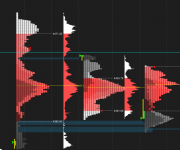OG1
Active member
- Joined
- Mar 27, 2022
- Posts
- 30
- Likes
- 6
Hi all. Since I have updated to the latest version of MW, when I start up my system each day the volume profile on the TPO charts has switched to display side Right Align left, even though my settings are display side left align right. I have to go in and change them and hit apply, and then change them back to the settings in the picture to correct it, even though they are already on those settings. Reloading the template doesn't fix it either. Anyone else seeing this?