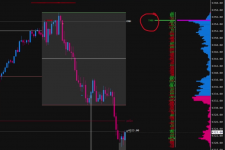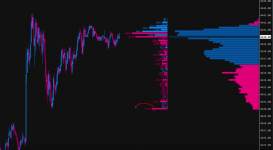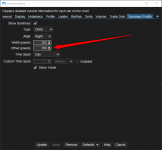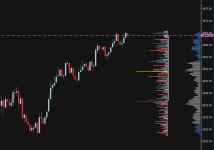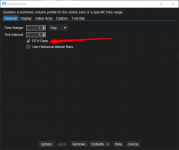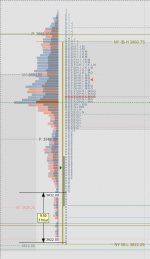HunterBradeen
Member
- Joined
- Dec 6, 2022
- Posts
- 7
- Likes
- 5
Would appreciate any help.
My goal is to have a Volume Profile and then a Delta by price next to it as seen below. There are 2 things I cant figure out how to configure.
1. They can only align on the left side of the chart. I want them to be on the right side of the chart, on the right side if the candles, facing the candles.
2. Regardless of how wide I make the "max width" the second profile (delta in this case) is super narrow. The first profile (Volume profile) is the only thing adjusting wider and narrower.
Iv spent hours trying to solve these and have run out of ideas. If there are different studies that can accomplish this or any suggestions I would appreciate it! Thank you.

My goal is to have a Volume Profile and then a Delta by price next to it as seen below. There are 2 things I cant figure out how to configure.
1. They can only align on the left side of the chart. I want them to be on the right side of the chart, on the right side if the candles, facing the candles.
2. Regardless of how wide I make the "max width" the second profile (delta in this case) is super narrow. The first profile (Volume profile) is the only thing adjusting wider and narrower.
Iv spent hours trying to solve these and have run out of ideas. If there are different studies that can accomplish this or any suggestions I would appreciate it! Thank you.