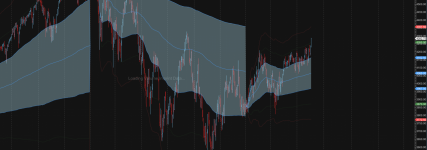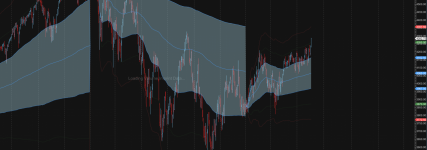rlly___rlly
New member
- Joined
- Jun 2, 2023
- Posts
- 3
- Likes
- 0
Last couple month or so I have started having this issue with volume imprint loading data taking for FFF@#%King ever. This is obviously a larger time frame and so I understand there's a lot of data to be pulled but the problem came out of no where. Used to load in a few seconds and now takes anywhere from 5-15 minutes. Not a super tech/computer savvy individual so any help is appreciated.