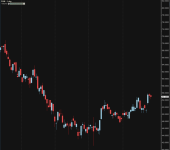I downloaded the SDK source code of all studies, then I cloned the BollingerBands study.
I added a second instrument inside the study in
I set in @StudyHeader the parameter multipleInstrument=true.
In the code I added a second input field for the second instrument:
@Override
public void initialize(Defaults defaults)
{
....
inputs.addRow(new InstrumentDescriptor(Inputs.INSTRUMENT2, get("LBL_INSTRUMENT2")));
The whole study is no more working, whatever I do:
The Bollinger Bands are disappearing.
I even created to separate input fields for two different instruments, updated the code to fetch values from the first instrument.
It's impossible to run the Bollinger Band if there is a second instrument as input field.
Even in the Debug window I no more see my log entries. It seems that the study internally crashes?
I added a second instrument inside the study in
I set in @StudyHeader the parameter multipleInstrument=true.
In the code I added a second input field for the second instrument:
@Override
public void initialize(Defaults defaults)
{
....
inputs.addRow(new InstrumentDescriptor(Inputs.INSTRUMENT2, get("LBL_INSTRUMENT2")));
The whole study is no more working, whatever I do:
The Bollinger Bands are disappearing.
I even created to separate input fields for two different instruments, updated the code to fetch values from the first instrument.
It's impossible to run the Bollinger Band if there is a second instrument as input field.
Even in the Debug window I no more see my log entries. It seems that the study internally crashes?