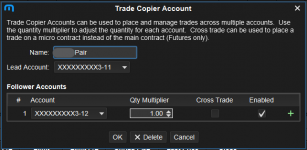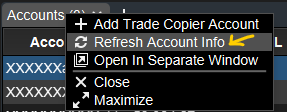@Donovan2580 Thanks for the reply and information. I did quite a bit of testing today and recorded the tests. At first the issue wasn't there anymore and it was a bit frustrating that I couldn't replicate it again. But I ended up figuring out that the issue has to do specifically with using the 'Break Even' button and another separate issue when using the 'Cancel All' button. I'll create another post with the video and more specific information, but a quick summary is:
1) When I'm in a position in the copier account (e.g. 1 contract via copier, so 1 contract in each sub-account) then I press 'Break Even,' a stop is placed at break-even in both accounts as expected. Then, when I drag the stop order via the DOM to a different price using the copier account, at this point the stop order is adjusted only in the lead account and remains at the previous break-even price in the follower account.
2) If I subsequently press 'Cancel All' in the copier account, only the stop order in the lead account is cancelled while the stop order in the follower account remains uncancelled.
3) Changing the setting of 'default' to 'Y' or 'N' on the copier account seems to have no affect, as the bug happens under both conditions.
There were a few other quirks I came across and will address them in a follow-up post.