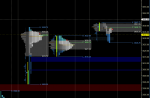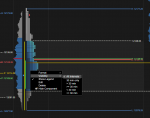Currently, we can select "align letters" to split ALL the profiles.
What would be more ideal is if we could split individual profiles.
For example, if I wanted to leave all the previous profiles as regular ('align letters' unchecked), but wanted to split ('align letters' checked) the latest profile, or any other, I should be able to right click the individual day's profile and have just that day profile split ('align letters' checked). Then right click could work as a "toggle" so I click it and it splits, right click again and it goes back to the normal distribution.
Hopefully I'm explaining this clearly, but if not, let me know and I can go into more detail or post images.
What would be more ideal is if we could split individual profiles.
For example, if I wanted to leave all the previous profiles as regular ('align letters' unchecked), but wanted to split ('align letters' checked) the latest profile, or any other, I should be able to right click the individual day's profile and have just that day profile split ('align letters' checked). Then right click could work as a "toggle" so I click it and it splits, right click again and it goes back to the normal distribution.
Hopefully I'm explaining this clearly, but if not, let me know and I can go into more detail or post images.