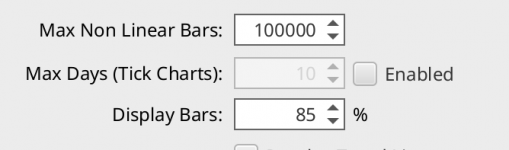You are using an out of date browser. It may not display this or other websites correctly.
You should upgrade or use an alternative browser.
You should upgrade or use an alternative browser.
Slow data
- Thread starter Jesse_01
- Start date
ScottyA
Well-known member
- Joined
- Aug 1, 2019
- Posts
- 272
- Likes
- 183
where do I find that option screen at? My internet should be good to go for thick data lol.If you load tick data you have an option to enable the max days parameter. It is unchecked for my charts though. Otherwise, something is not right with your setup: network, RAM and etc. I've never seen such a slow data loading.
cheers.
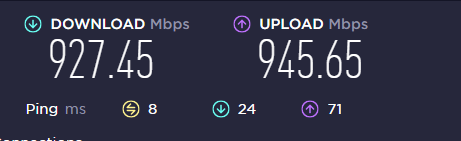
The volume/tic data loading is a real issue. Data loads when you click an instrument, if you zoom in to the chart after the data has loaded, the data starts loading again. As a software engineer myself - I don't get how this can be an issue, what am I missing?
I'm scared to touch my mouse. I selected GDX today and it took 20 mins to download (I have 2Gbps dedicated), but I know if I click something else and come back to the said symbol - it's going to take a load of time to reload - crazy!
For now I continue to envy my friends who chose and invested in other platforms ;/
- My thoughts would be that a local database (in memory perhaps) would store the incoming data if space was available in local storage, otherwise continual downloads would be required ;/.
- Time stamp downloaded data in intervals so that the last clean data point would be known and faster retrieval for smaller timeframes.
- As new data is available, diff against time stamp and retrieve only required data.
I'm scared to touch my mouse. I selected GDX today and it took 20 mins to download (I have 2Gbps dedicated), but I know if I click something else and come back to the said symbol - it's going to take a load of time to reload - crazy!
For now I continue to envy my friends who chose and invested in other platforms ;/
ScottyA
Well-known member
- Joined
- Aug 1, 2019
- Posts
- 272
- Likes
- 183
When you're looking at tick data, do you really need more than 3-4 days? Serious question.
There really isn't any good reason why tick data from 4 days ago should influence any tick-based decision today. Try limiting the number of days for tick charts.
Any data you need from more than 4 days should be available through other tools.
There really isn't any good reason why tick data from 4 days ago should influence any tick-based decision today. Try limiting the number of days for tick charts.
Any data you need from more than 4 days should be available through other tools.