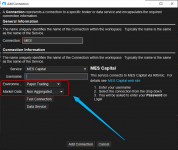I have just passed the OneUpTrader challenge and used Motivewave as my platform, using the RTrader Gateway for market data, which worked fine.
However now that i have received my funded account the system i have to select in Rithmic Trader is MES capital and this isn't an option in the Environment section of Motivewave login page.
Is there a workaround for this? The supported broker and data feed list does show MES captial as an option, but i can't get it working.
However now that i have received my funded account the system i have to select in Rithmic Trader is MES capital and this isn't an option in the Environment section of Motivewave login page.
Is there a workaround for this? The supported broker and data feed list does show MES captial as an option, but i can't get it working.