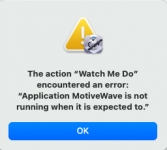Why in the world can't I double click on the MW icon and have everything just startup and load. But NO, I have to choose my workspace (even though there is a default workspace and in my case it is the one and only workspace). Then I have to log into CQG, which again has all the information already pre-loaded, but it still needs that blessed click on the login button. It can be easily redesigned to start up with the default workspace and log in without any further clicks (or at the least give you the option to startup that way).
That is all, just a vent...
Merry Christmas and Happy New Year
That is all, just a vent...
Merry Christmas and Happy New Year