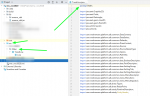Hello,
if anyone can understand below, please let me know what is wrong here and what I should do to get to real coding.
Started new study from clean sheet, meaning no single study example within project and under library I have mwave_sdk.jar.
In first line I have
package com.motivewave.platform.study.general;
After that I entered
import com.motivewave.platform.sdk.common.Coordinate;
and I am getting motivewave as an error.(you can see it from picture). Below it says
java package com.motivewave.platform.sdk.common does not exist.
When I unzipped mwave_sdk.jar file, there are present following folders:
mwave_sdk->com->motivewave->platform->sdk ;
under sdk, there are 4 folders: common, draw, order_mgmt, study
For whatever reason intellij does not see motivewave folder inside .jar file.
Coding is done in IntelliJ community edition; setup is prepared as per Spin's guidance, except under /src folder I have no study examples.
Thanks in advance,
if anyone can understand below, please let me know what is wrong here and what I should do to get to real coding.
Started new study from clean sheet, meaning no single study example within project and under library I have mwave_sdk.jar.
In first line I have
package com.motivewave.platform.study.general;
After that I entered
import com.motivewave.platform.sdk.common.Coordinate;
and I am getting motivewave as an error.(you can see it from picture). Below it says
java package com.motivewave.platform.sdk.common does not exist.
When I unzipped mwave_sdk.jar file, there are present following folders:
mwave_sdk->com->motivewave->platform->sdk ;
under sdk, there are 4 folders: common, draw, order_mgmt, study
For whatever reason intellij does not see motivewave folder inside .jar file.
Coding is done in IntelliJ community edition; setup is prepared as per Spin's guidance, except under /src folder I have no study examples.
Thanks in advance,