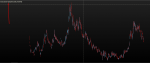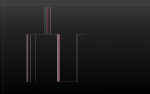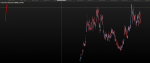You are using an out of date browser. It may not display this or other websites correctly.
You should upgrade or use an alternative browser.
You should upgrade or use an alternative browser.
Instrument Ratio
- Thread starter Pejman
- Start date
- Joined
- Mar 26, 2019
- Posts
- 224
- Likes
- 101
Hello Pejman,
If you go to Configure > Instruments you can create a custom instrument and set the type to ratio.
If you go to Configure > Instruments you can create a custom instrument and set the type to ratio.
- Joined
- Mar 26, 2019
- Posts
- 224
- Likes
- 101
- Joined
- Mar 26, 2019
- Posts
- 224
- Likes
- 101
Hello Pejman,
I have reported this issue to development, thank you.
I have reported this issue to development, thank you.
- Joined
- Mar 26, 2019
- Posts
- 224
- Likes
- 101
Thanks
I think Snap is not working even in normal charts at least for drawing trend line and channels i have tried.
Hello Pejman,
Snap should be working in Beta 3J which was released yesterday.
Thank you.