You are using an out of date browser. It may not display this or other websites correctly.
You should upgrade or use an alternative browser.
You should upgrade or use an alternative browser.
IBKR change from globex to CME
- Thread starter gck_mw
- Start date
Spin
Well-known member
- Joined
- May 22, 2019
- Posts
- 477
- Likes
- 191
I have issues with a IBKR-data-connection in MW as well (while testing stuff for a client). Their support-team wrote this:
So I wrote a follow-up explaining that and got this answer:
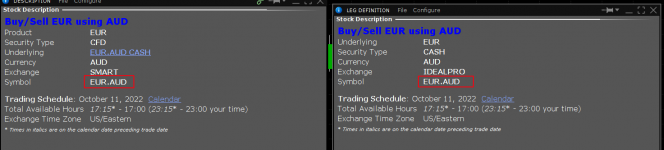
Their reply:

I did as asked so -by means of a test- tried to add a CFD to MW. Historical data was loaded correctly, but no real time data came through.You can always double check for ticker attributes by going to TWS watchlist / add your ticker / right click / details and/or description.
In case of EUR.AUD CFD, these attributes are:
Symbol: EUR or localsymbol: EUR.AUD
security type: CFD
currency: AUD
exchange: SMART
Based on the screenshot, most of these attributes are fine, try with symbol EUR or EUR.AUD. (Depends on if your client platform works with symbol or localsymbol attribute)
So I wrote a follow-up explaining that and got this answer:
No luck yet, so I added the following exchange:Right click on the ticker, then there is a search bar in the context menu if details or description did not come up in it. you can search for details or description there. In case of CFD-s, you need to specify the value of product as symbol (symbol=eur) or symbol as localsymbol (localsymbol=eur.aud) when specifying the contract via API.
I attached this screenshot:Additionally, I can add that I noticed that the underlying asset for this CFD (the EUR in currency AUD) has the exact same Symbol-definition in TWS (screenshot in attachment)
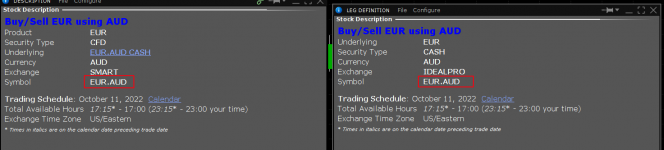
Their reply:
By then they started to like me less and were suggesting my 'third-party-app' might be the root cause:Try to set EUR as symbol instead of EUR.AUD. If that still does not work, try to contact the third party platform's support and ask them how that specific instrument should be found on their platform.
And we're here now:CFD and FOREX are two different instrument types, therefore the two contracts are in fact not the same. CFD contracts are always defined with SMART exchange, while FOREX contracts use IDEALPRO. When in doubt, double check if data is available in TWS. (CFD data is available for older bars too)
Again, our support capabilities with regards to operating 3rd party platforms is quite limited. If you have questions about how to use the third party platform to find certain contracts or display market data, ask the 3rd party platform provider for help.
I am looking into this further one of these days. I hope the info above already solves your issueI must have not communicated clear enough: I know all too well CFD and Forex are different instruments, and that they require separate datafeeds. In my TWS both work as expected, so I think it's safe to say the subscription for both of them is active and feeds my TWS-platform with data. I do NOT get a live feed however when I enter the exact same instrument definitions in MotiveWave (I tried EURAUD, EUR.AUD, a simple EUR but denominated in AUD, ... like you suggested before)
As a long-term SDK-user and custom-coder for MW, I can benefit from a very healthy relationship with their Dev-team, so I will contact MW as well in parallel, but I also expect answers from IB:
* what is the correct way to 'define' an instrument on the SMART-exchange for use with the API (because that is after all what MW -or any other third-party platform for that matter- does) ?
* Given the fact that the 'quote details'-trick from a couple of posts ago is apparently not working: Where can I find the correct definition for CFD's (or any other instrument) on the TWS-platform ?
* I am a programmer / sysadmin myself, so not afraid of log-files and debugging: where can I look 'under the hood' of TWS, so I can figure out what third-party calls are being made and where issues exist ? Is there a debug-window of sorts ? A log-file for incoming API-calls ? An error-log ? ... ?
Thanks to both of you for this post. I was able to Edit Instrument on my charts, change from Globex to CME, and then get new data. I did have to switch the time period on my chart to get it to start again. But I couldn't figure out what had gone wrong! Of course, in all that I missed the ES short trade futzing with getting things to work. Oh well. There's next trade.
Thanks for the replies. I deleted the instruments that were Tagged to globex (tried changing globex-->cme but that didn't work for me), deleted all local data, and then forced a reload of all layouts by restoring from a backup. Not sure which, if not all, of that was necessary but it got going again.
GliderGuider
Member
- Joined
- Feb 13, 2022
- Posts
- 7
- Likes
- 3
I won't know if it is "truly" working until the contracts roll over, but after deleting all my ES instruments, loading up the ESZ2:CME symbol (thanks for that!), then redoing the continuous future, it seems to be working in real time. I don't know, but before I did the ESZ2:CME symbol, the GLOBEX exchange kept coming up. Perhaps by my searching and forcing the CME exchange to be used, that cleared out the GLOBEX link. Again, not really sure it worked until the contract rolls.....Has anyone been able to get the continuous futures working? I got ES working by using symbol ESZ2:CME, but still not able to create continuous future symbols it appears.
