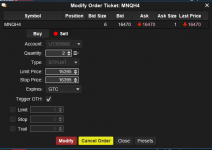You are using an out of date browser. It may not display this or other websites correctly.
You should upgrade or use an alternative browser.
You should upgrade or use an alternative browser.
How to modify default limit offset for a stplmt order?
- Thread starter matt
- Start date
Donovan2580
Well-known member
- Joined
- Sep 13, 2020
- Posts
- 435
- Likes
- 237
Try going into Configure (From the main header bar at the top - In between Format & Window) and selecting Order Presets.
Is that what you are looking for? I am not sure if I understand what you are shooting for, but the order defaults are in that menu which is oddly kind of hidden.
Is that what you are looking for? I am not sure if I understand what you are shooting for, but the order defaults are in that menu which is oddly kind of hidden.
Thanks Donovan, I wasn't able to find a preset to change the default limit price on the initial order (yellow arrow below)
The Limit Offset... modify the attached orders. I'd like to be able to chart submit a stop order to buy limit 1 tick above stop price, better chance of fill w/out worry of slippage.
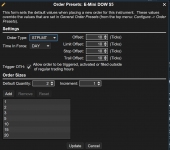
but when the order is placed the limit price is the clicked price
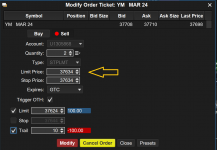
The Limit Offset... modify the attached orders. I'd like to be able to chart submit a stop order to buy limit 1 tick above stop price, better chance of fill w/out worry of slippage.
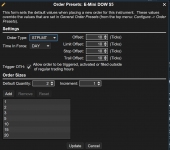
but when the order is placed the limit price is the clicked price
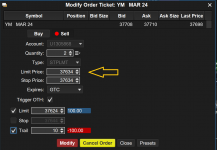
Donovan2580
Well-known member
- Joined
- Sep 13, 2020
- Posts
- 435
- Likes
- 237
Thanks Donovan, I wasn't able to find a preset to change the default limit price on the initial order (yellow arrow below)
The Limit Offset... modify the attached orders. I'd like to be able to chart submit a stop order to buy limit 1 tick above stop price, better chance of fill w/out worry of slippage.
View attachment 2173
but when the order is placed the limit price is the clicked price
View attachment 2176
I believe that menu is where the option would be. You can do a lot of things via DOM trading with exit strategies, but with chart trading I think all the defaults are in that menu.
Perhaps you could put in a feature request to the MW team?!
Sorry - Wish I was able to solve it for you